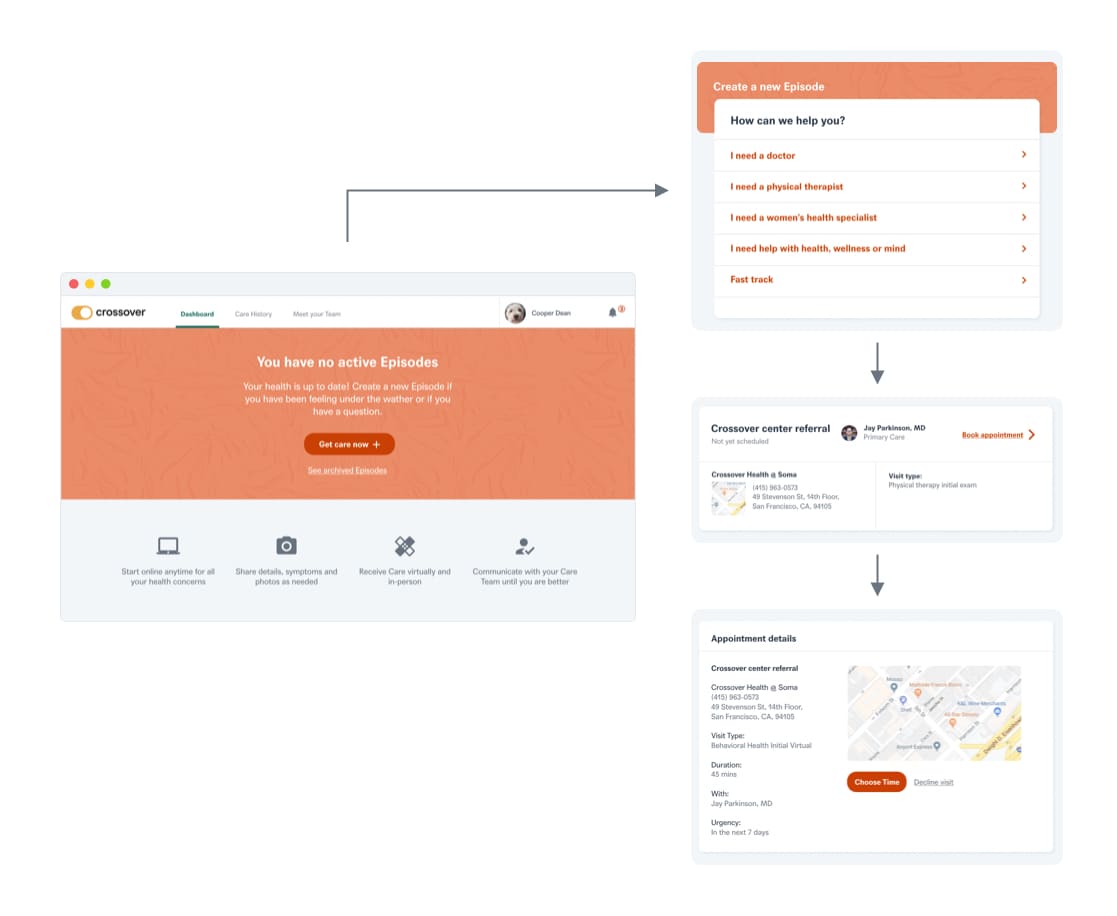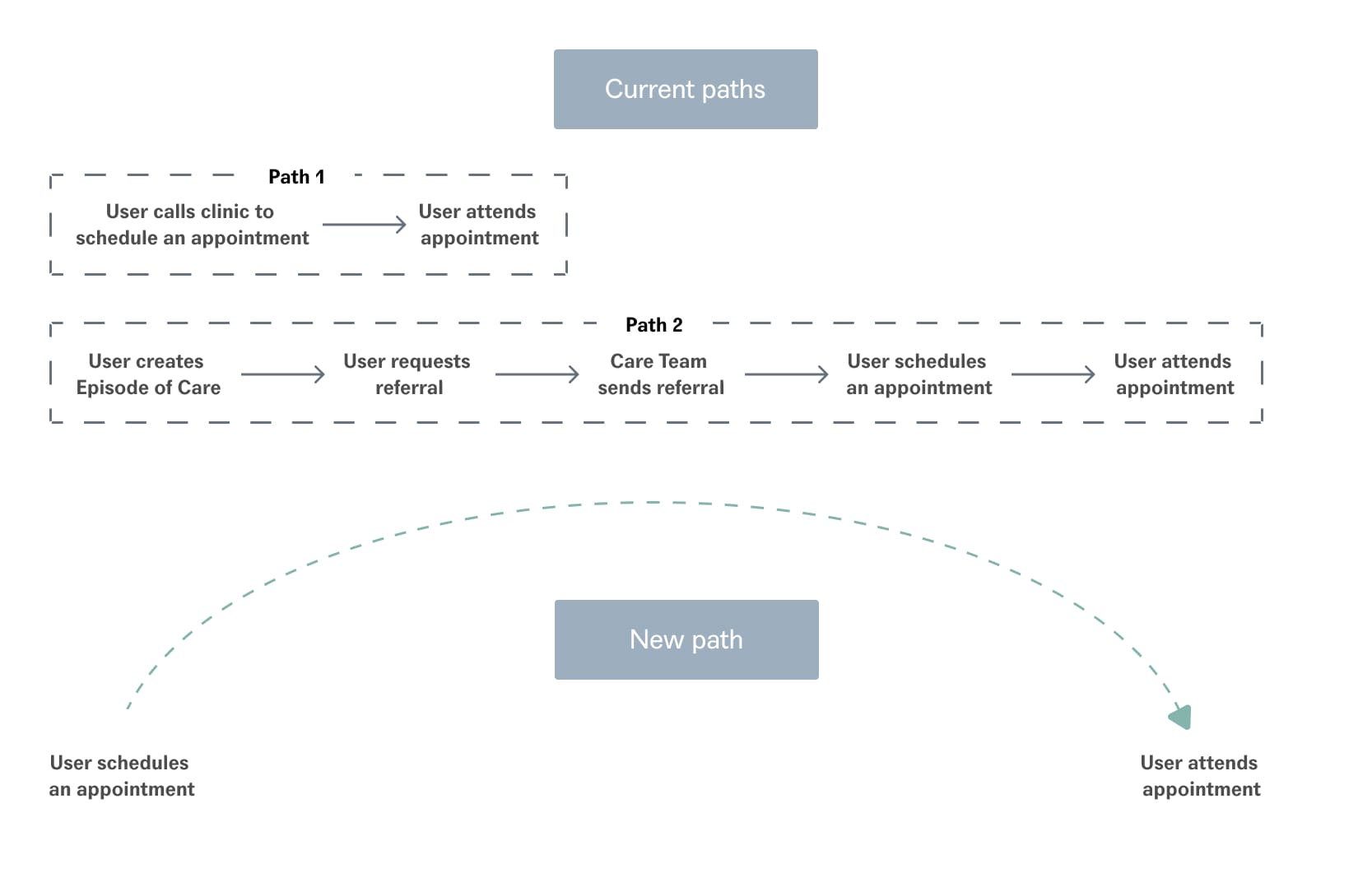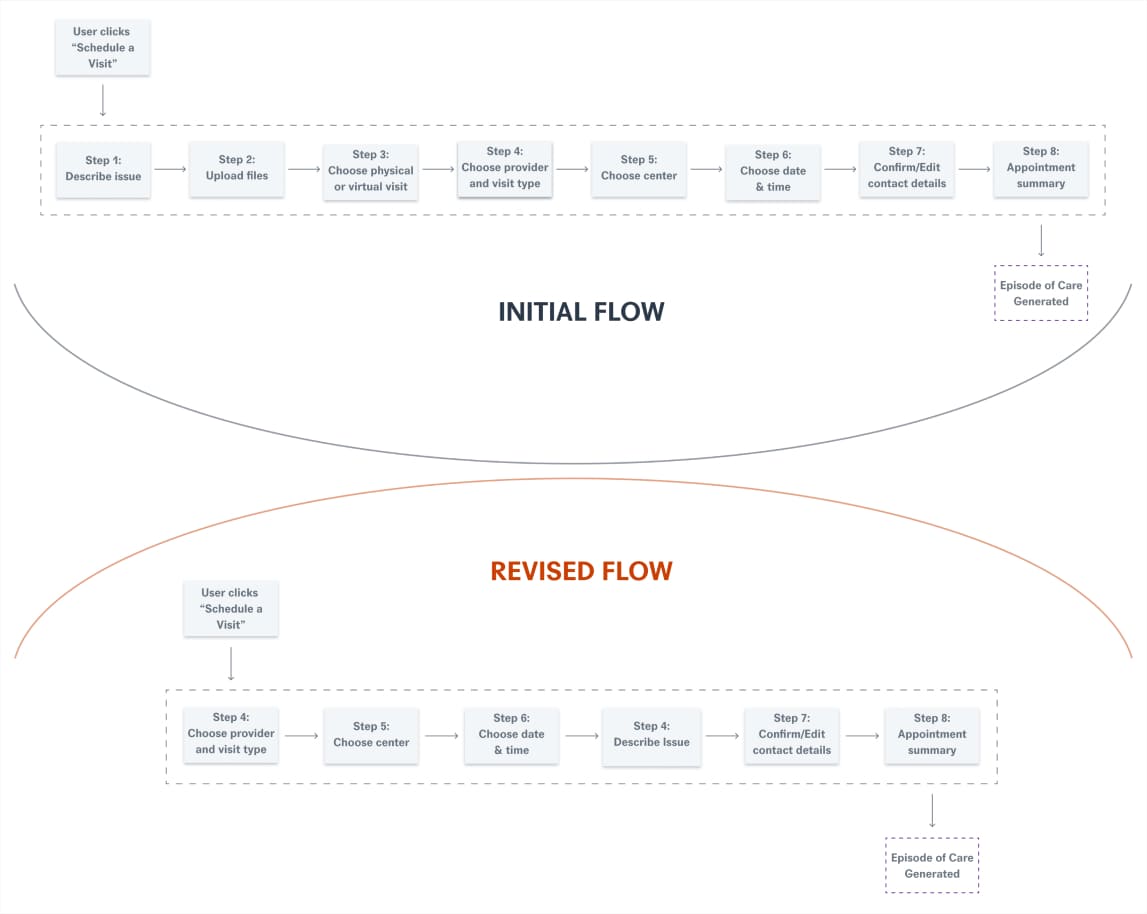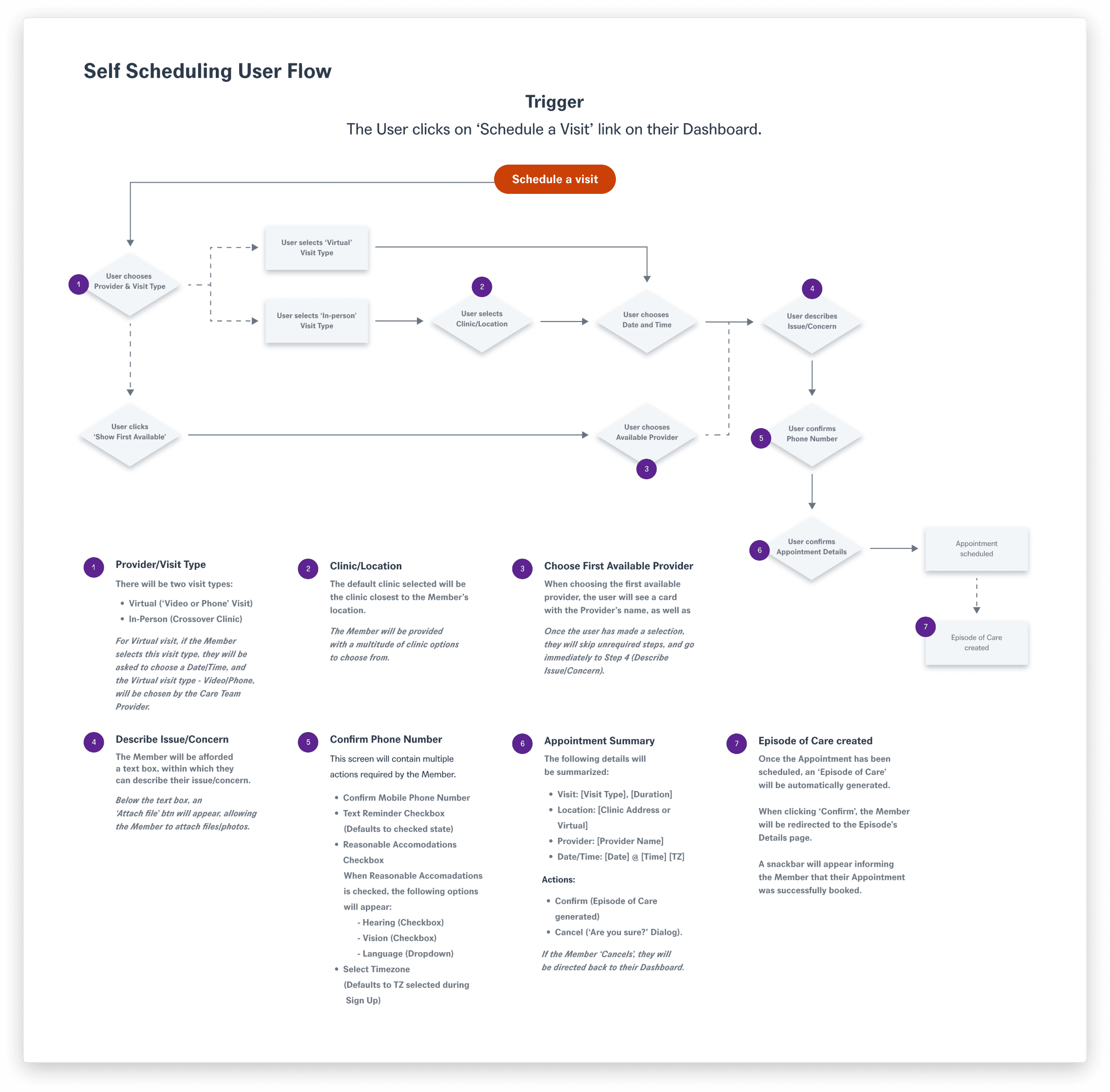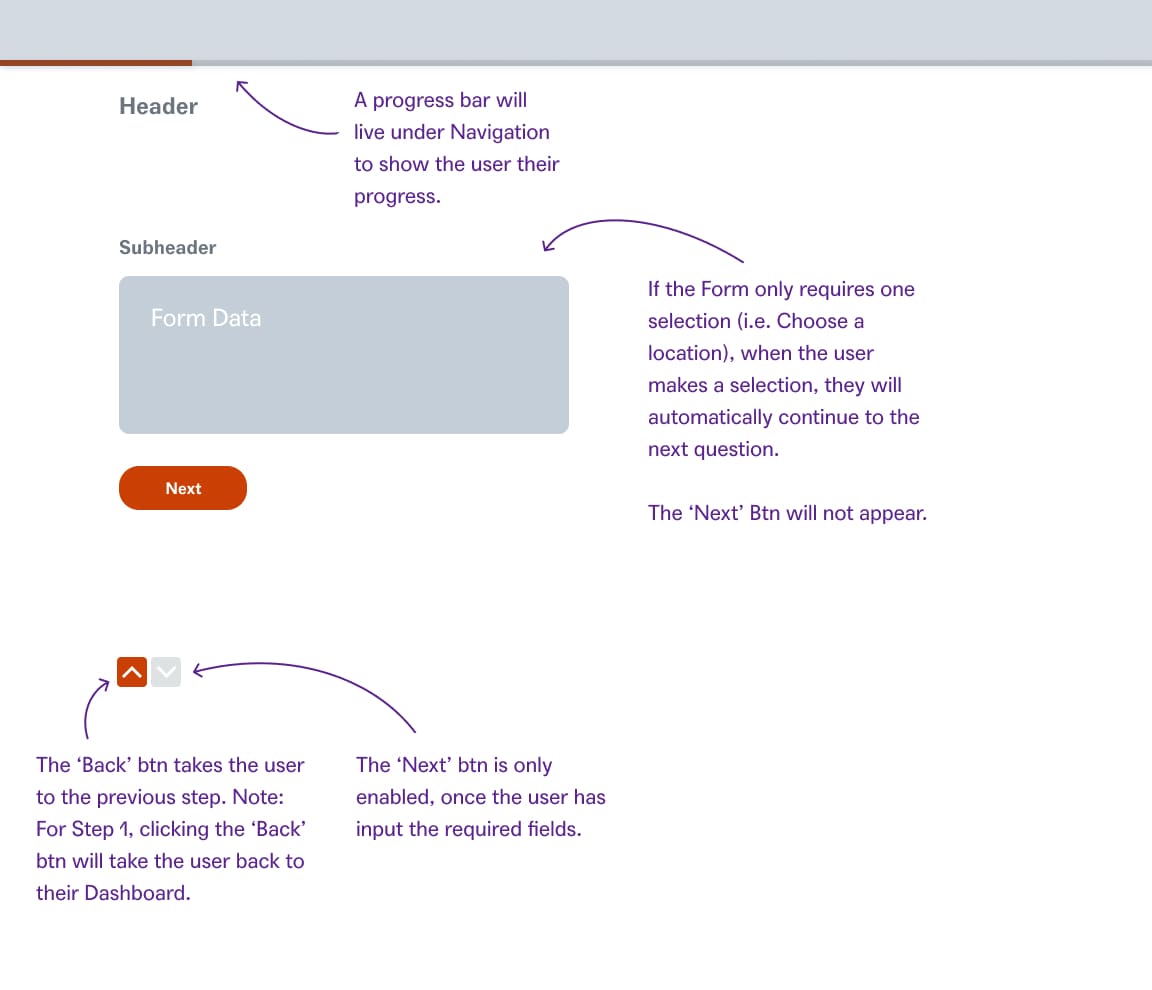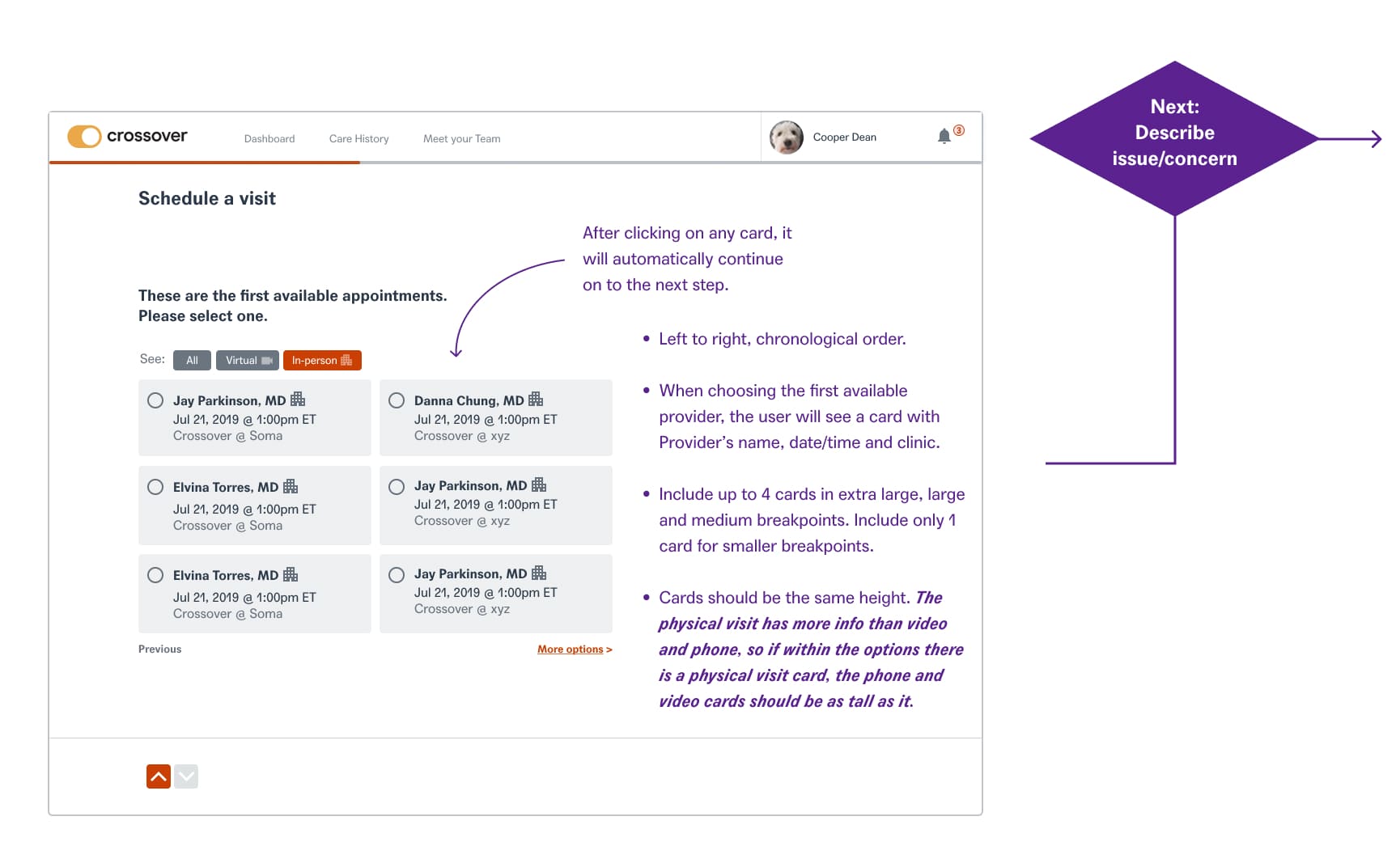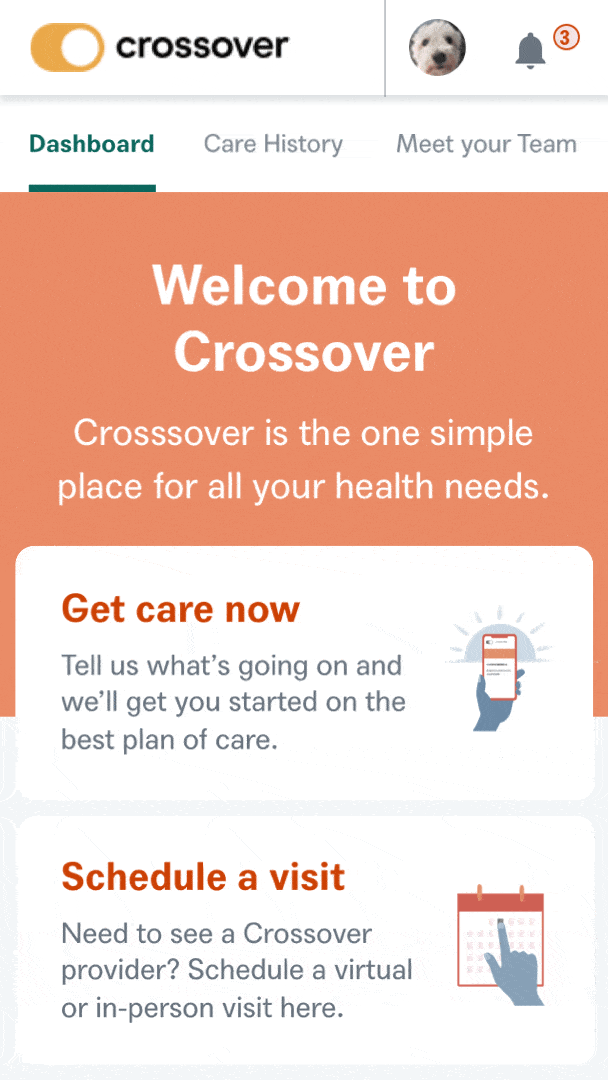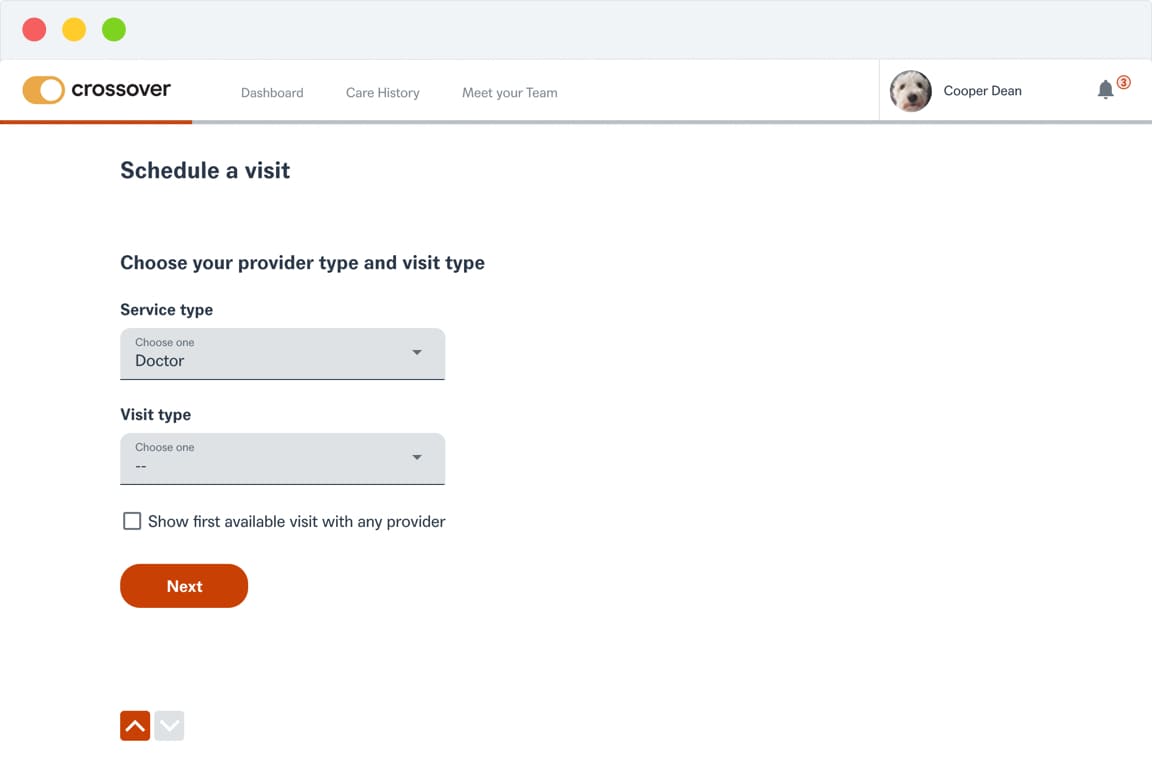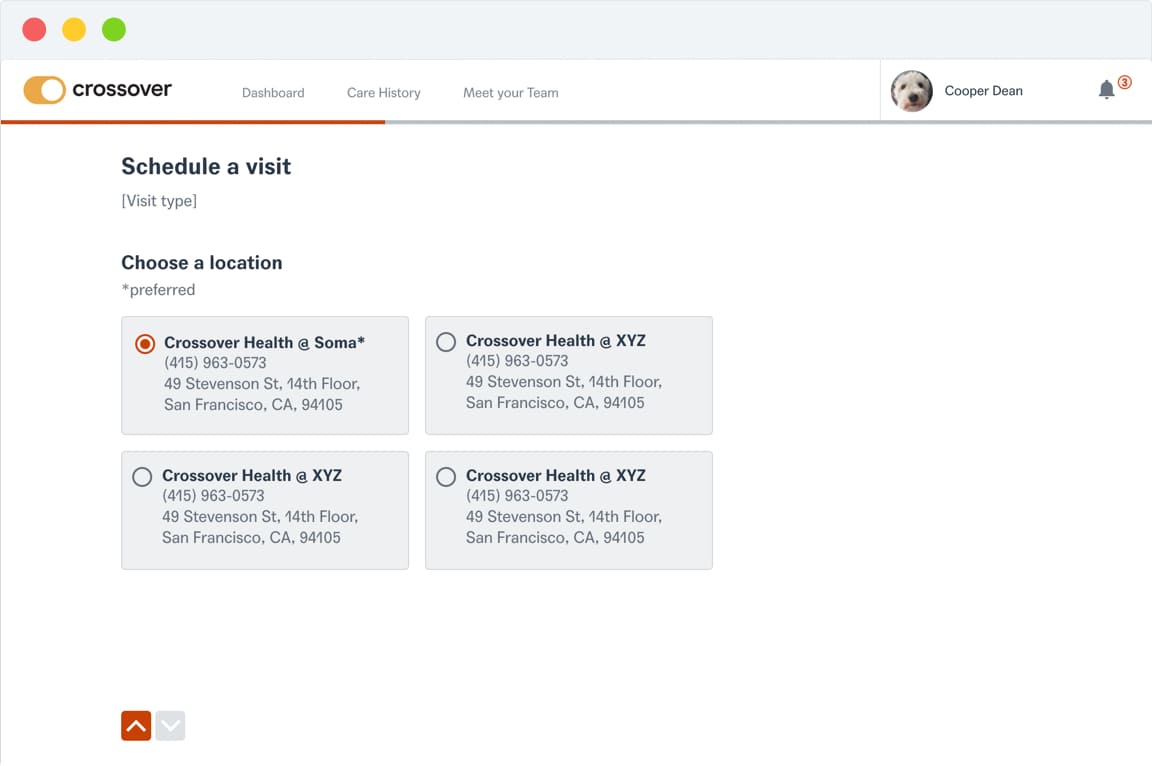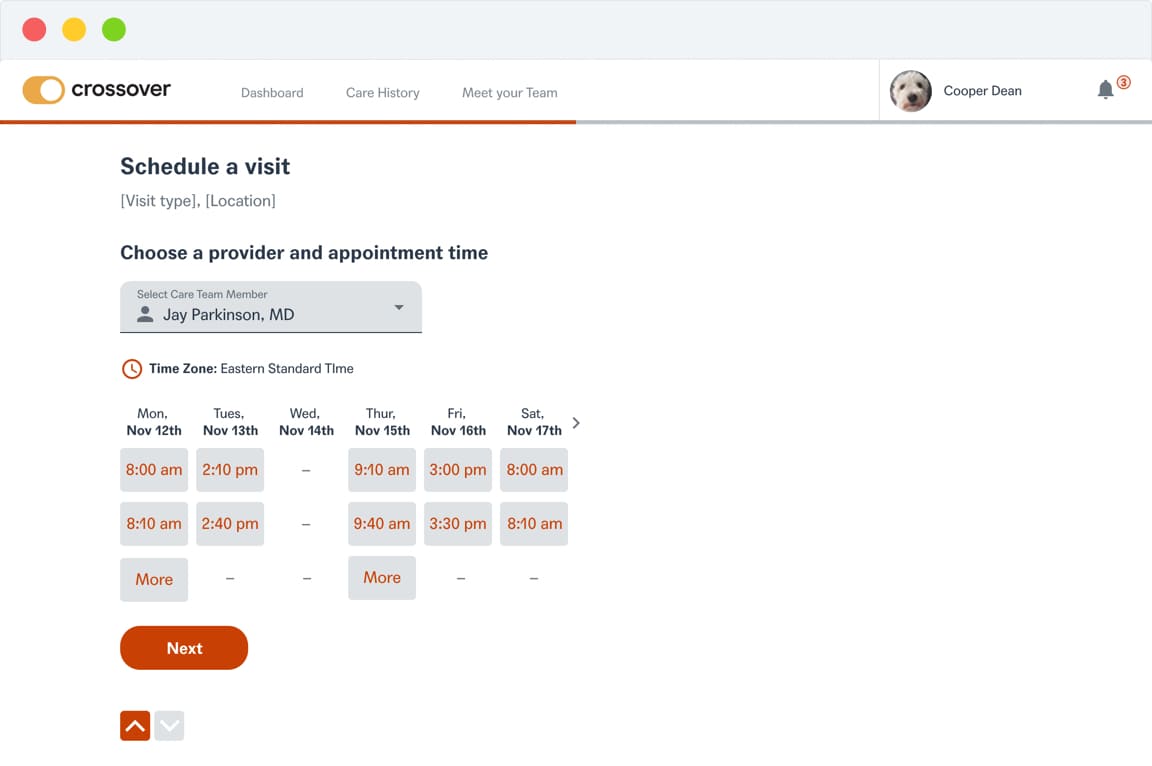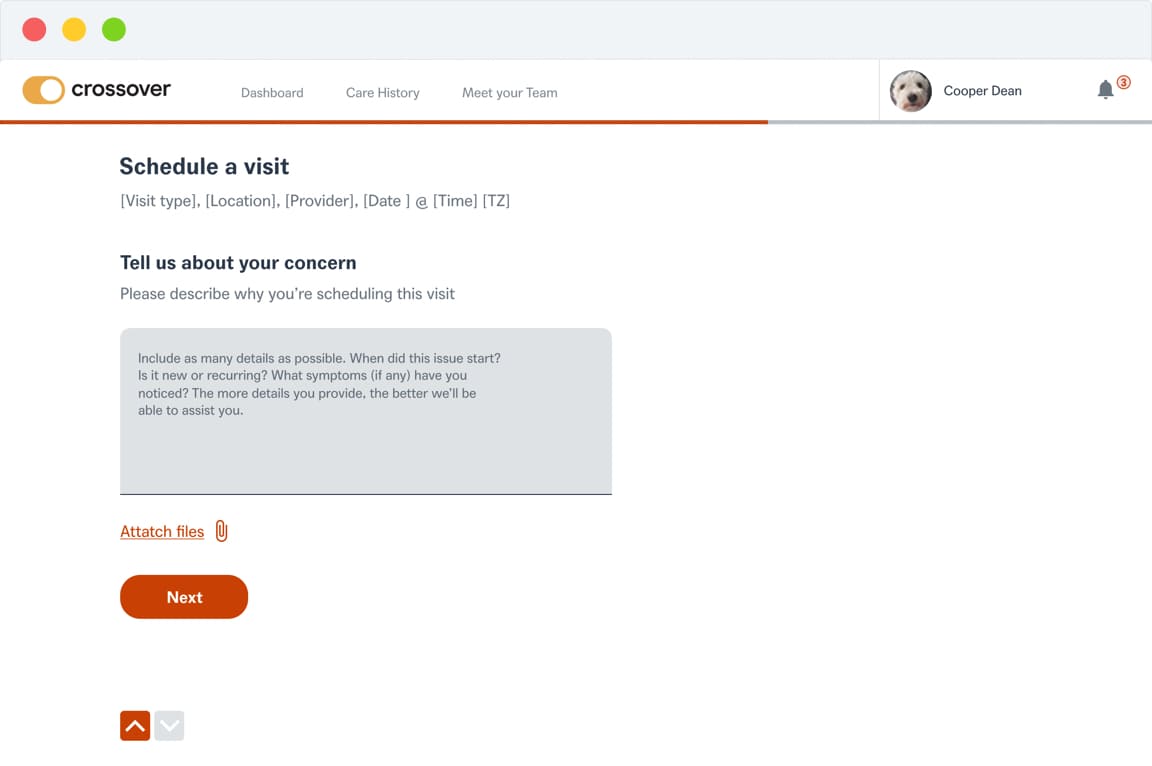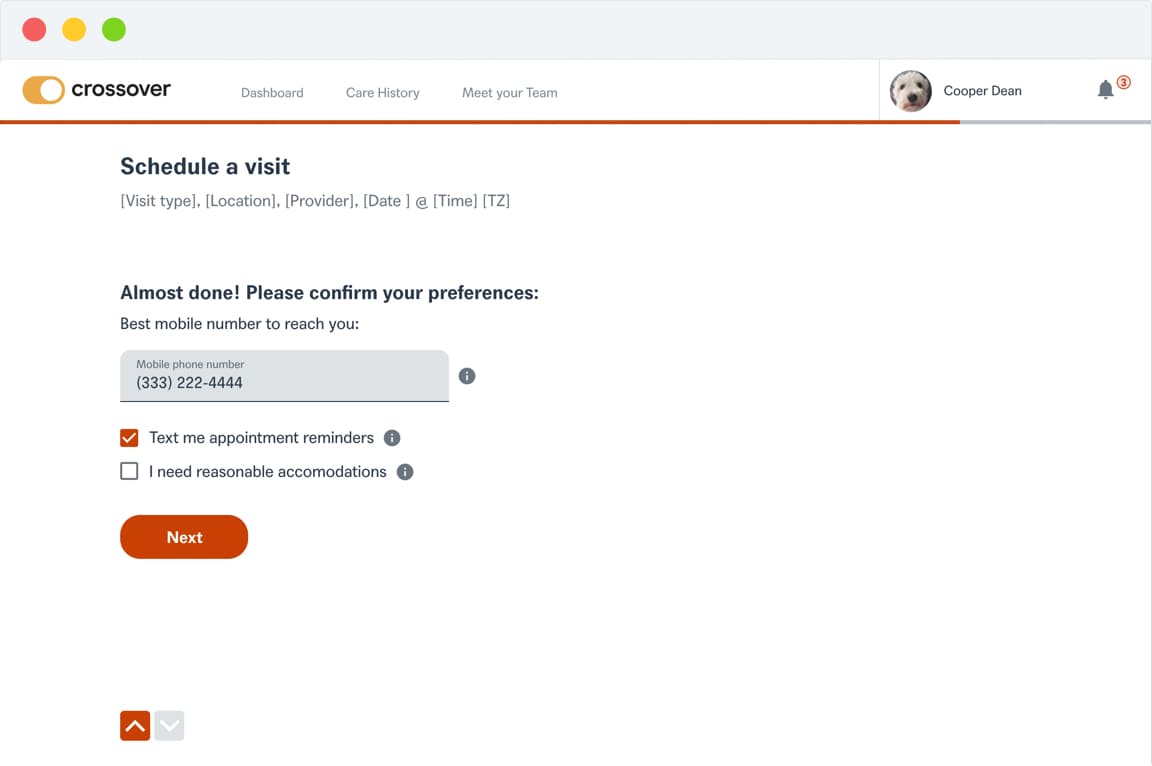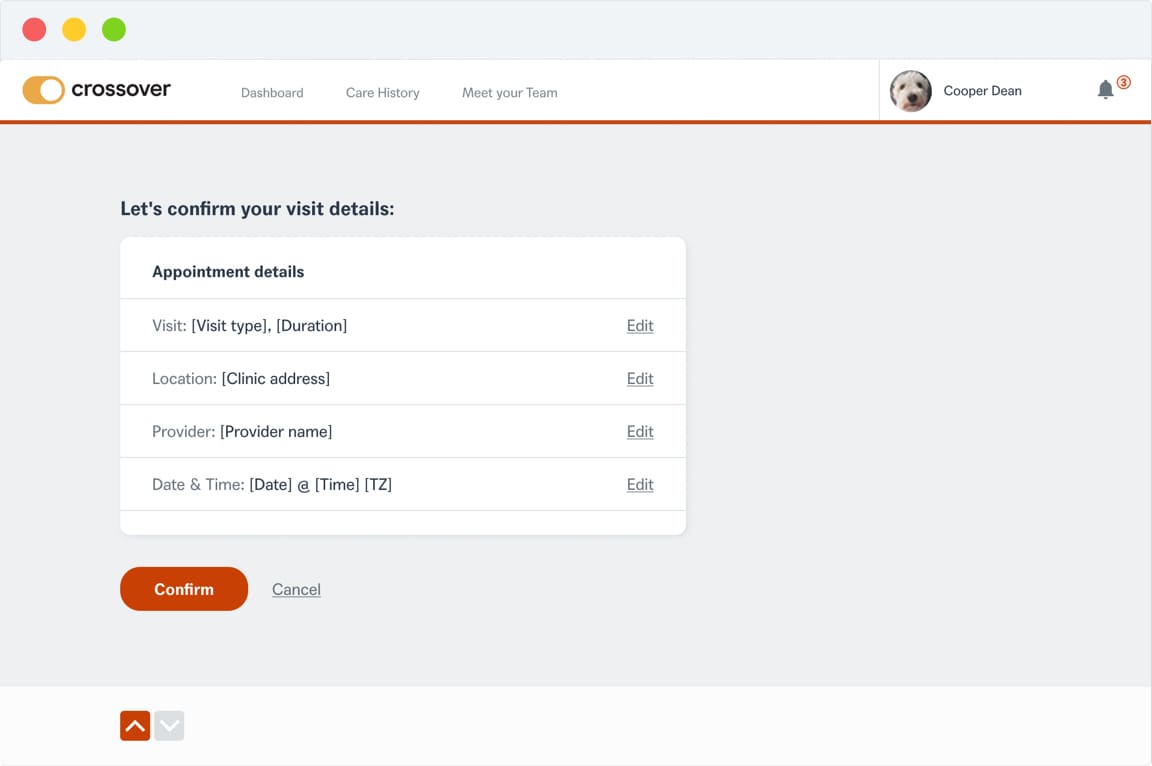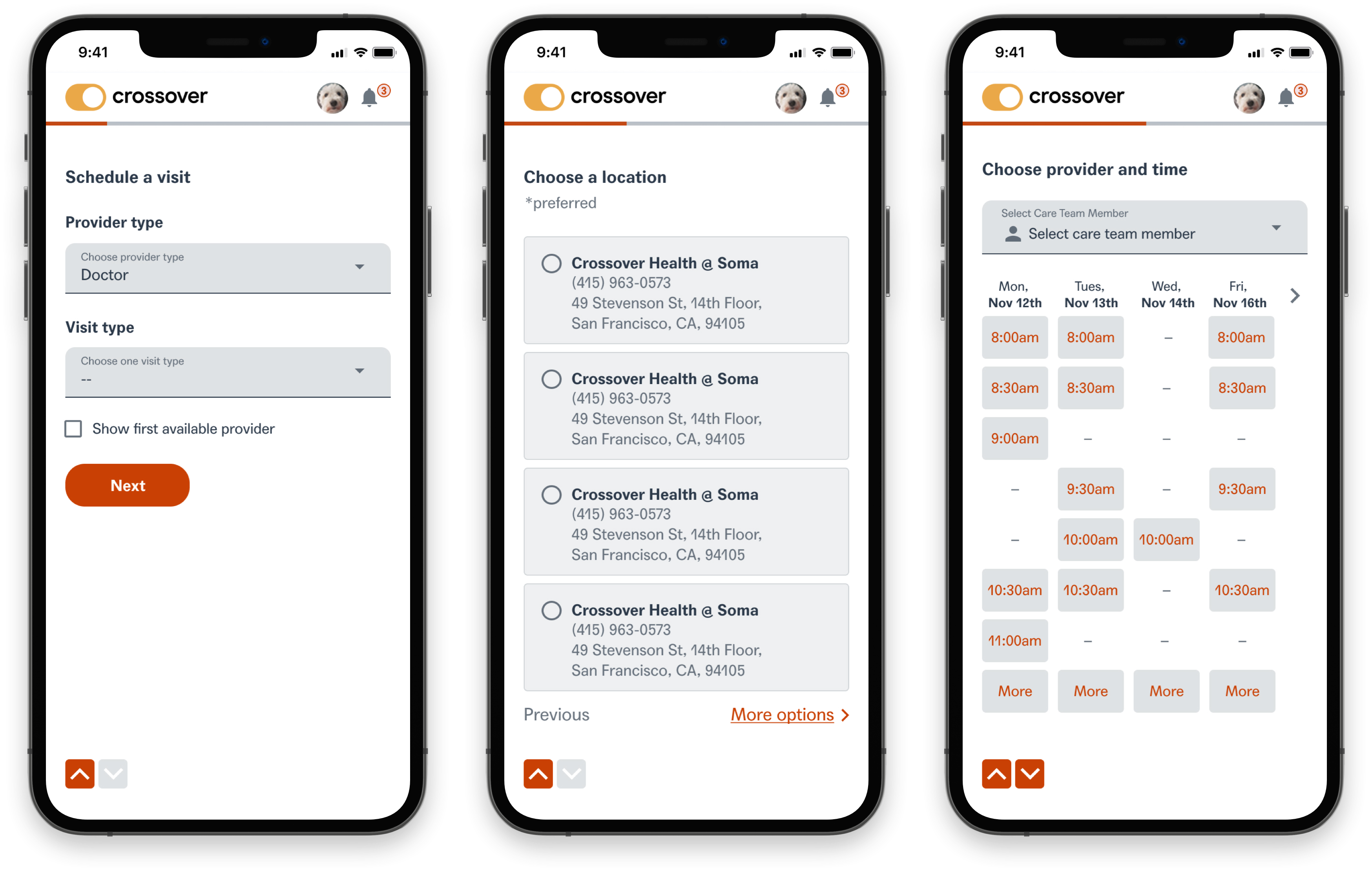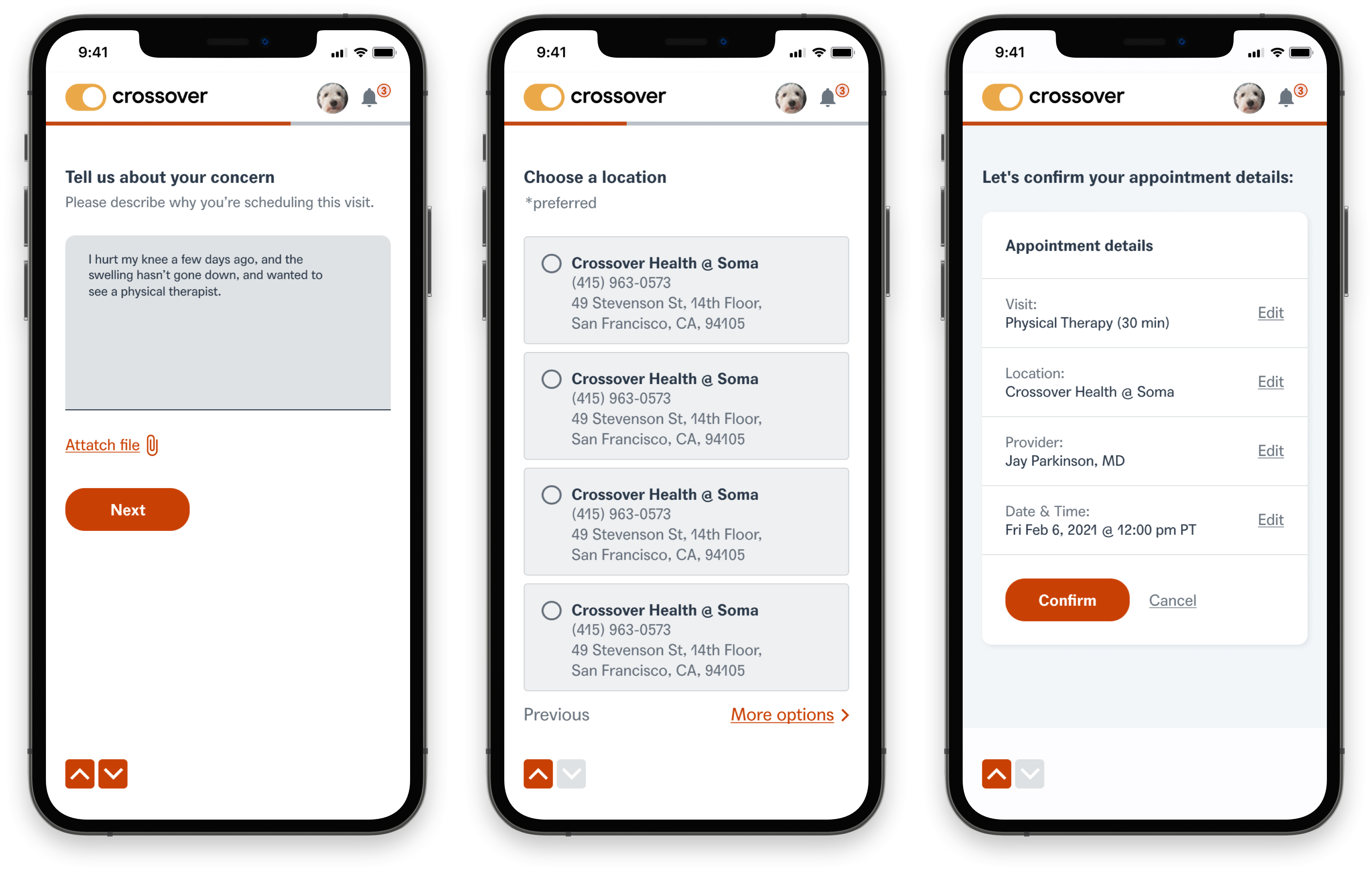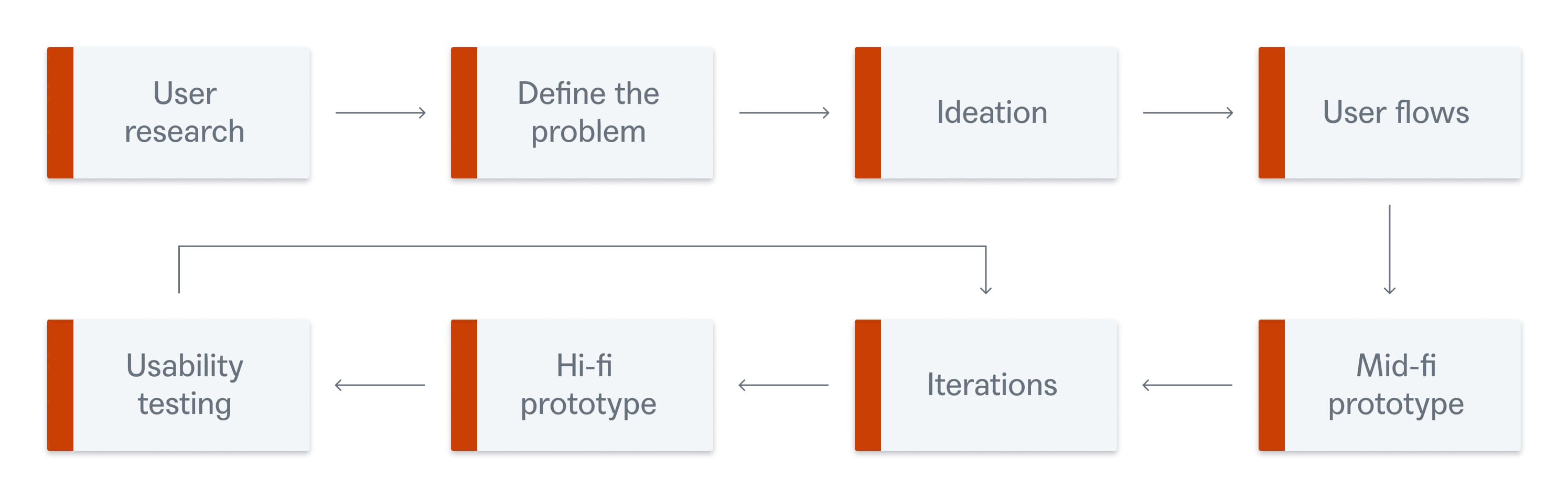Crossover Health's mission is to offer an entirely new care delivery model for health activist employers. I was brought on as a Senior Product Designer to help research, design and prototype the MVP for the company’s digital health care platform.
Call-to-action
A call-to-action would be displayed on the user's home page, allowing the user to take action and self schedule a visit with ease.