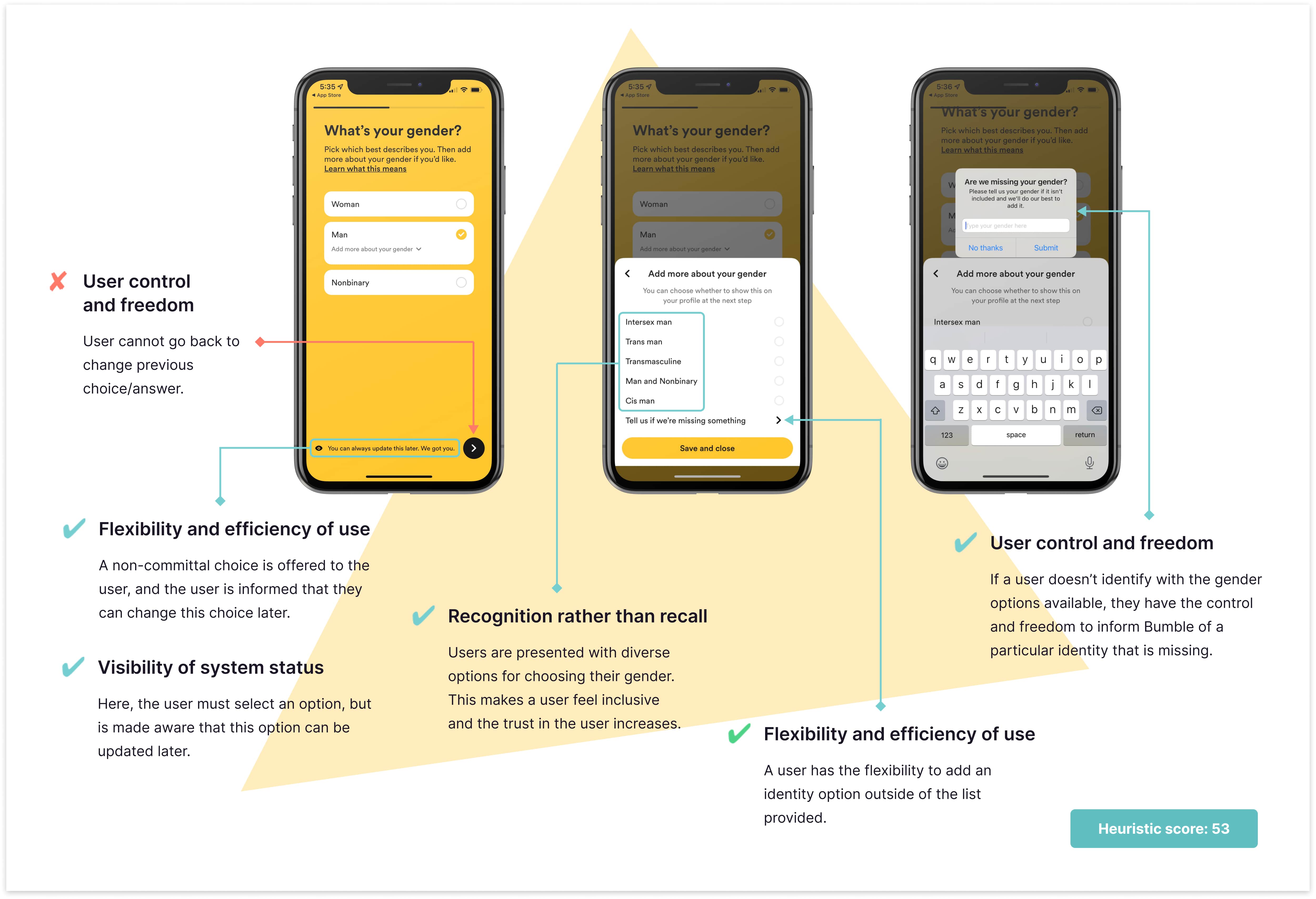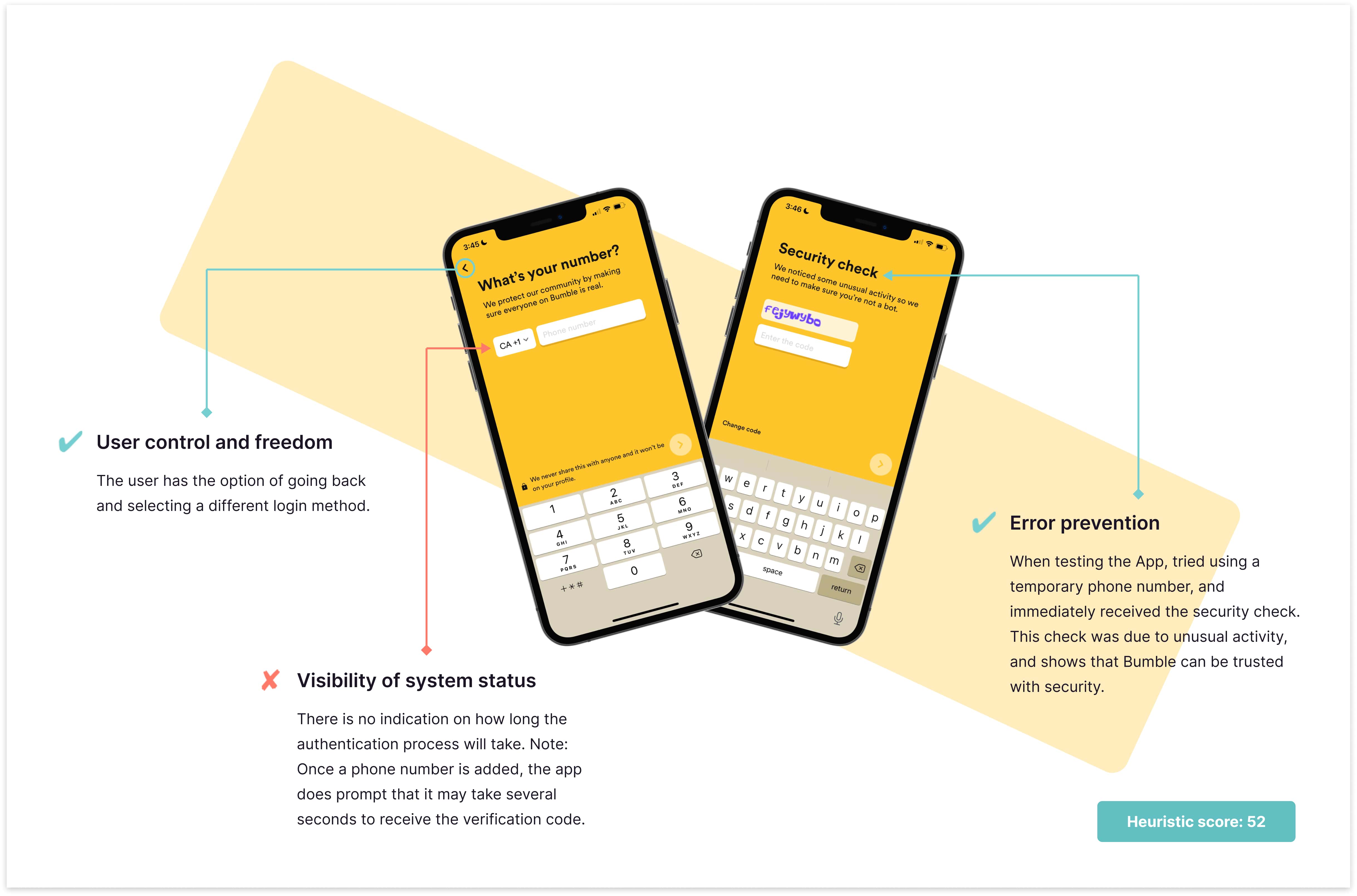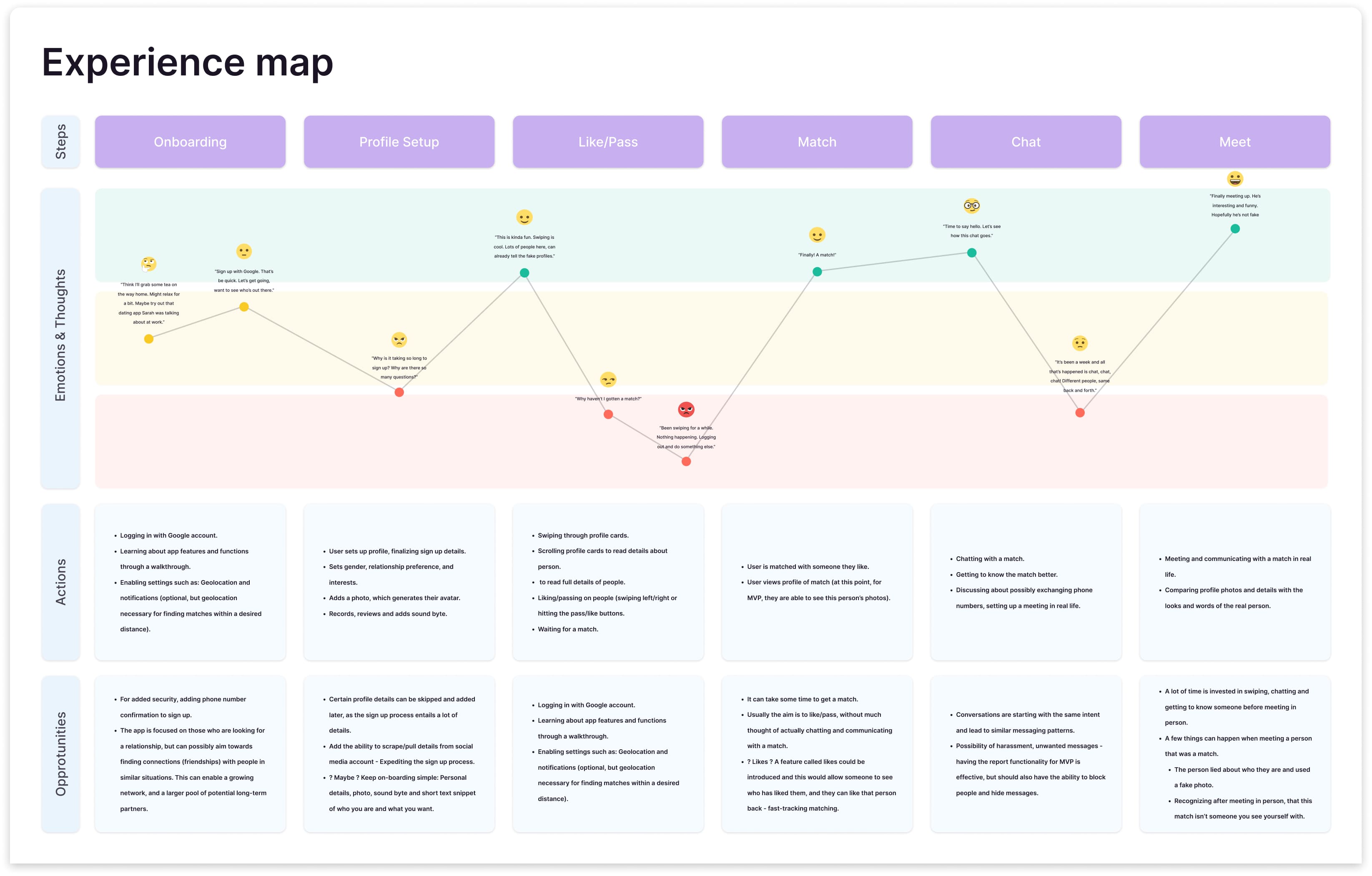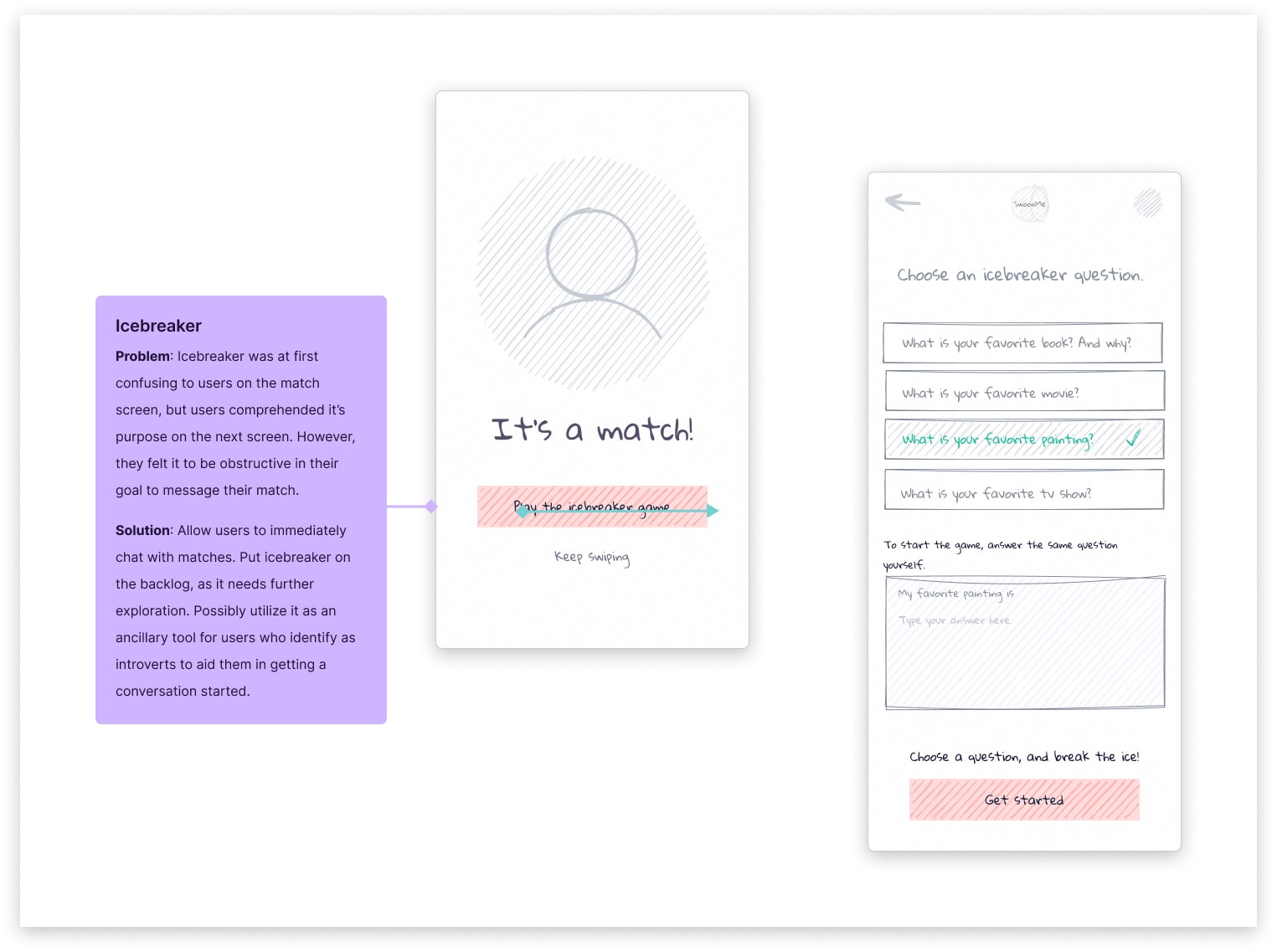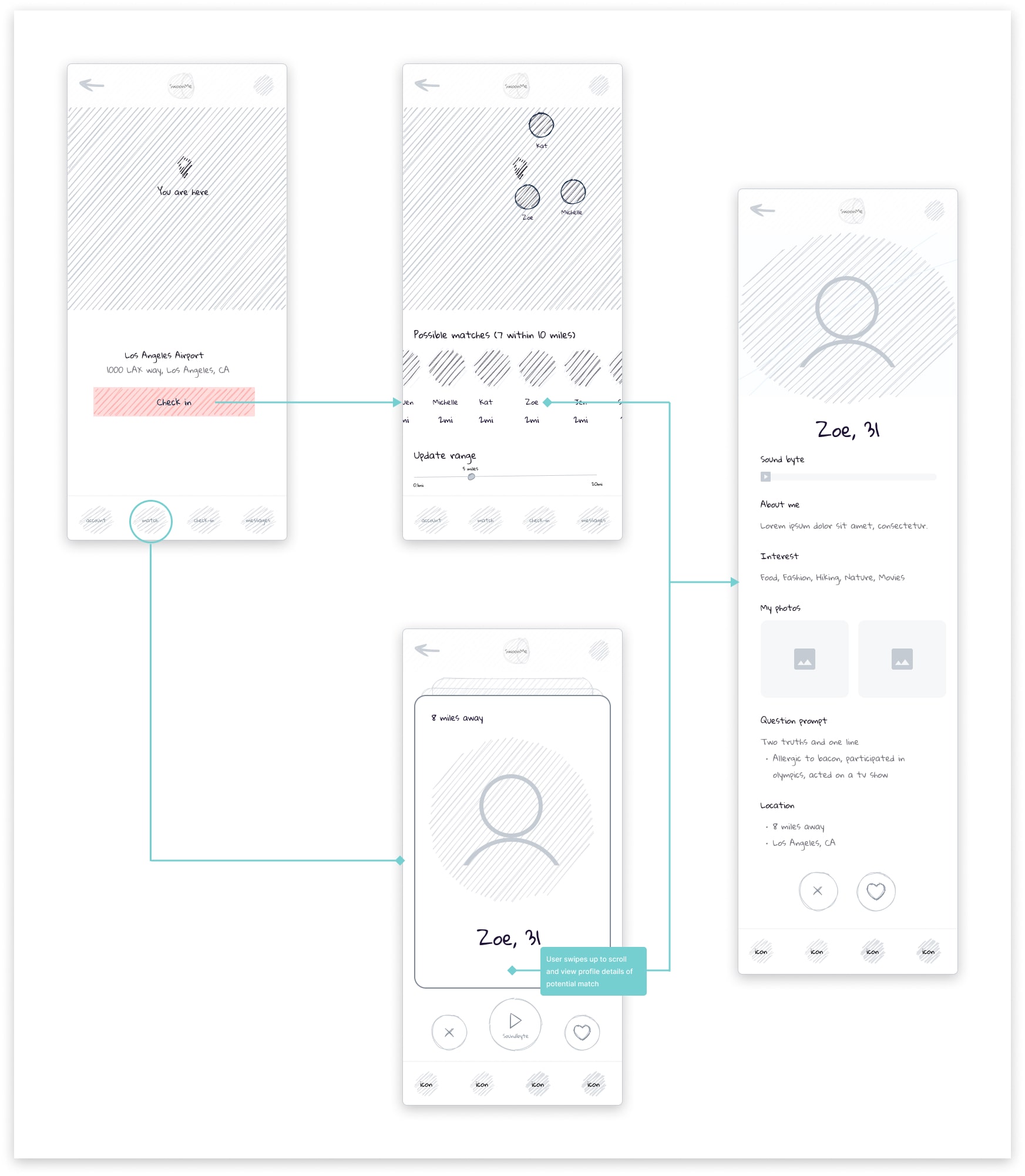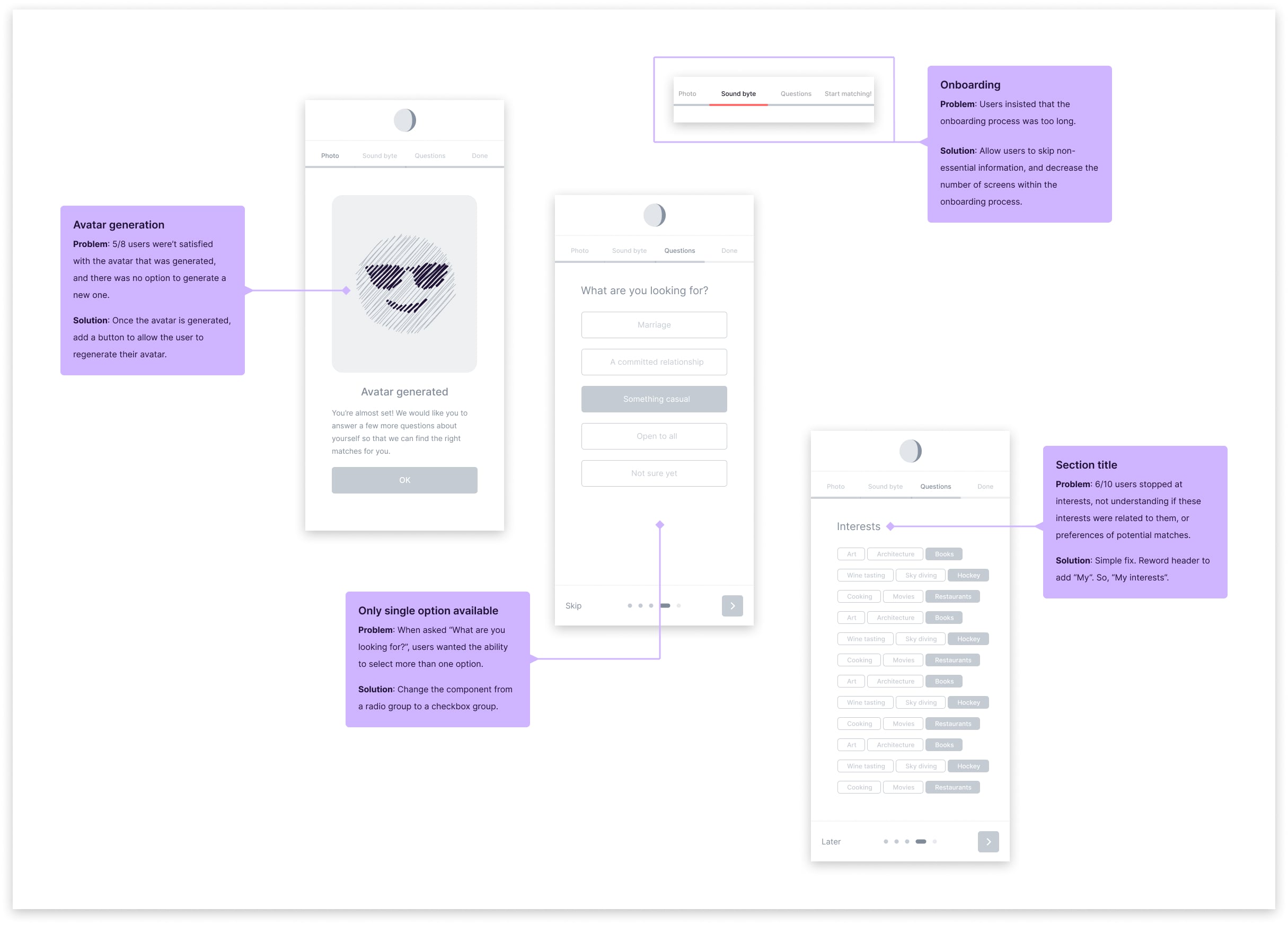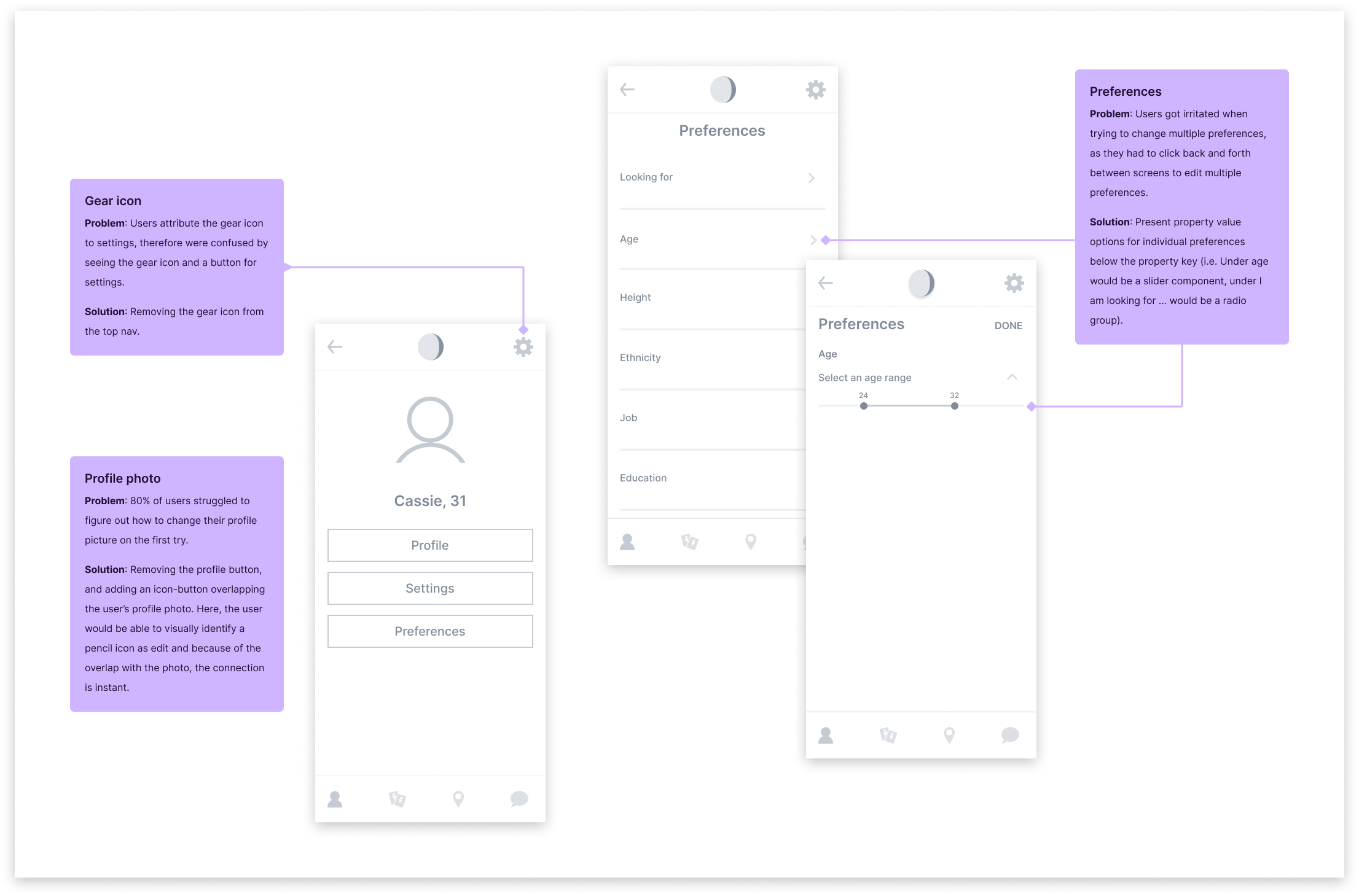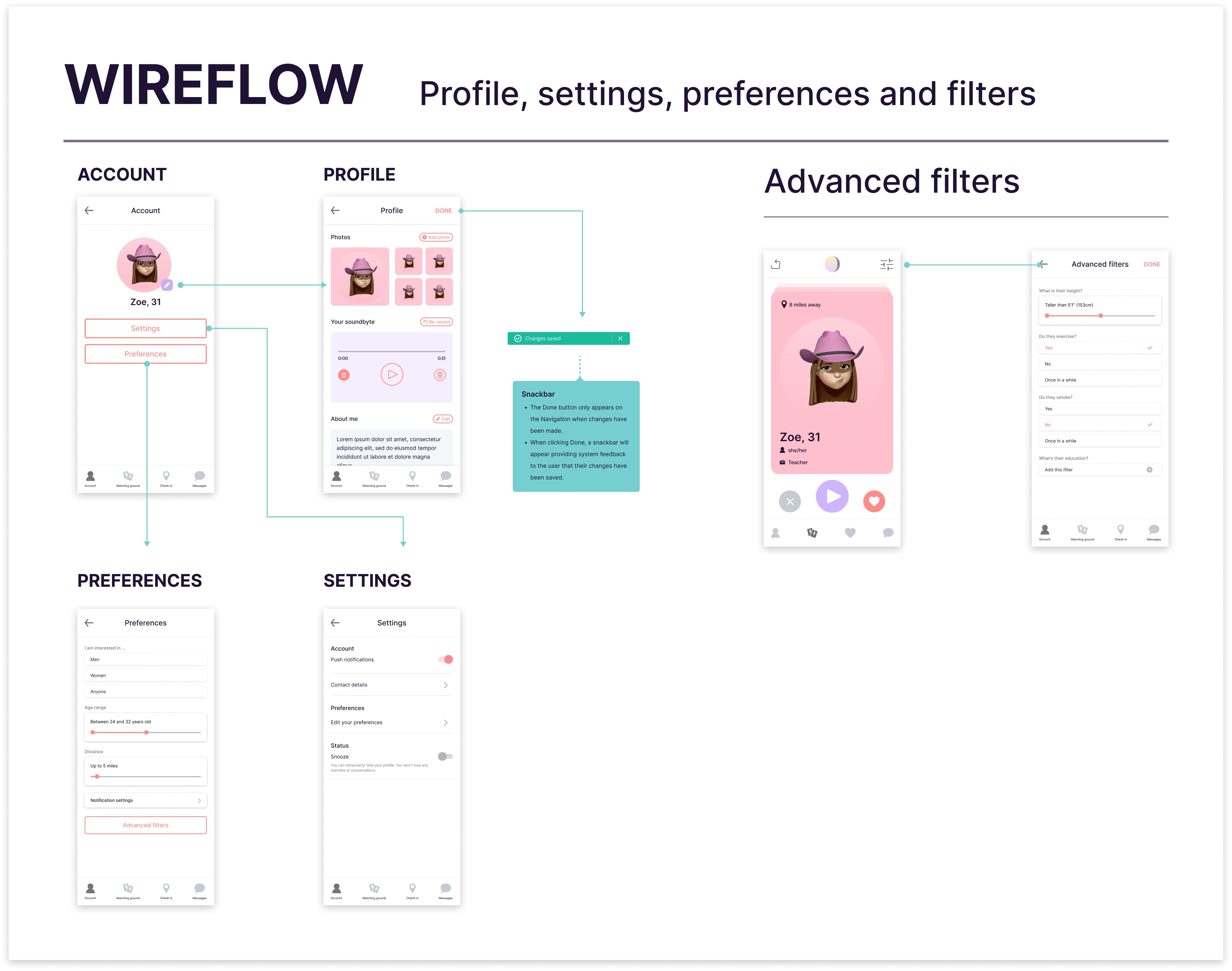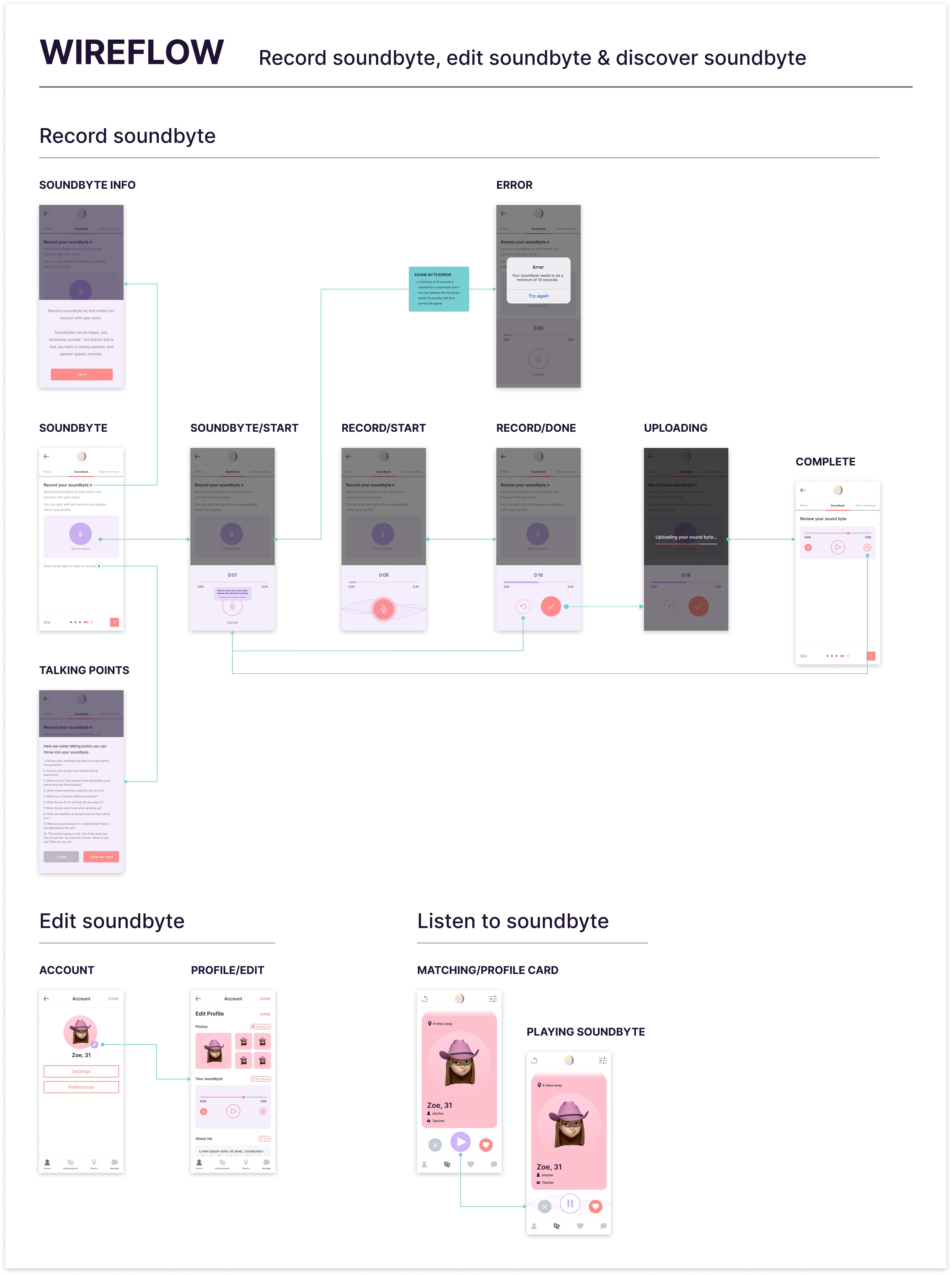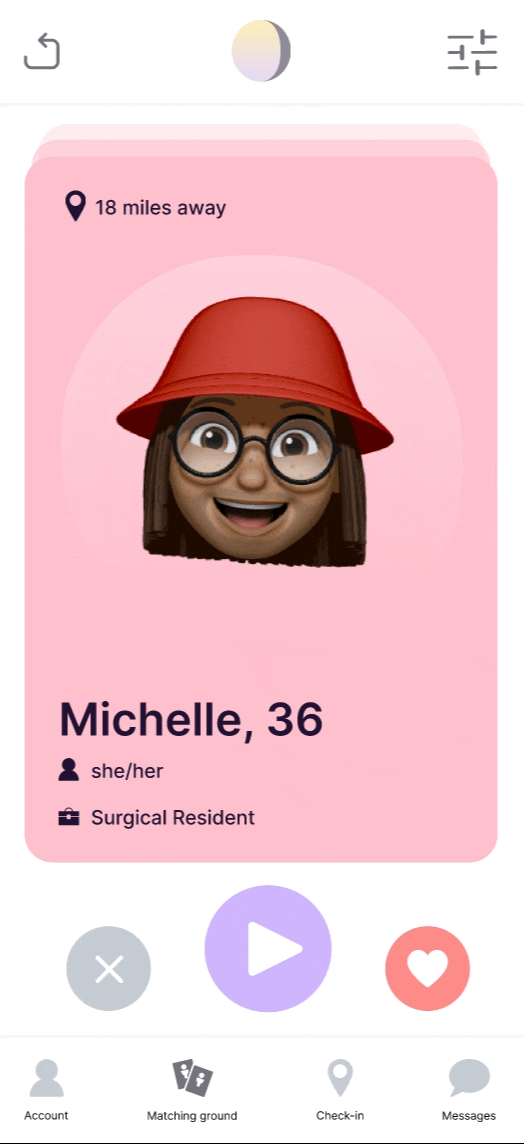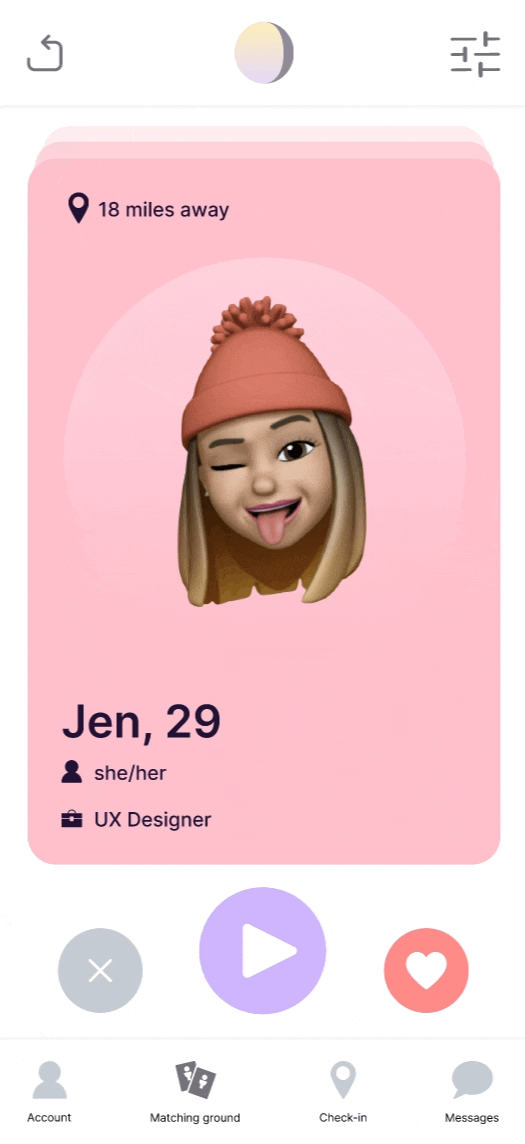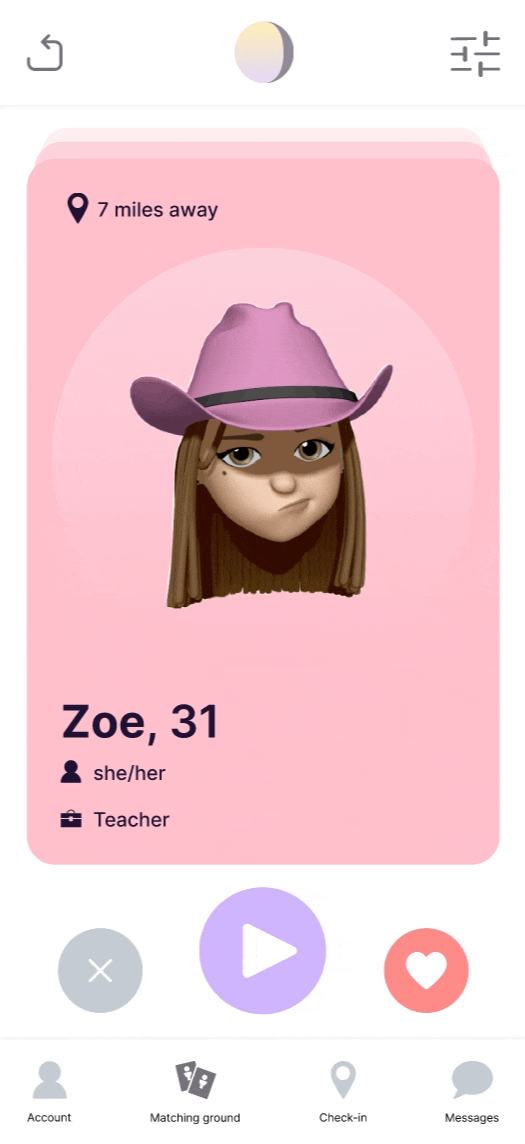SwoonMe is a voice-first, avatar-based dating app designed to eliminate superficial dating through voice interactions and ice breakers for avatar reveal.
SwoonMe’s incentive is to build a dating experience for singles seeking something long-term - by allowing users to get to know each other with real human voices rather than randomly swiping through profile photos.
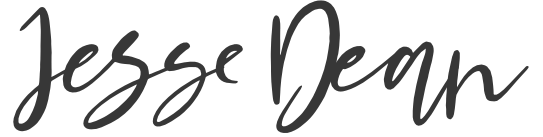
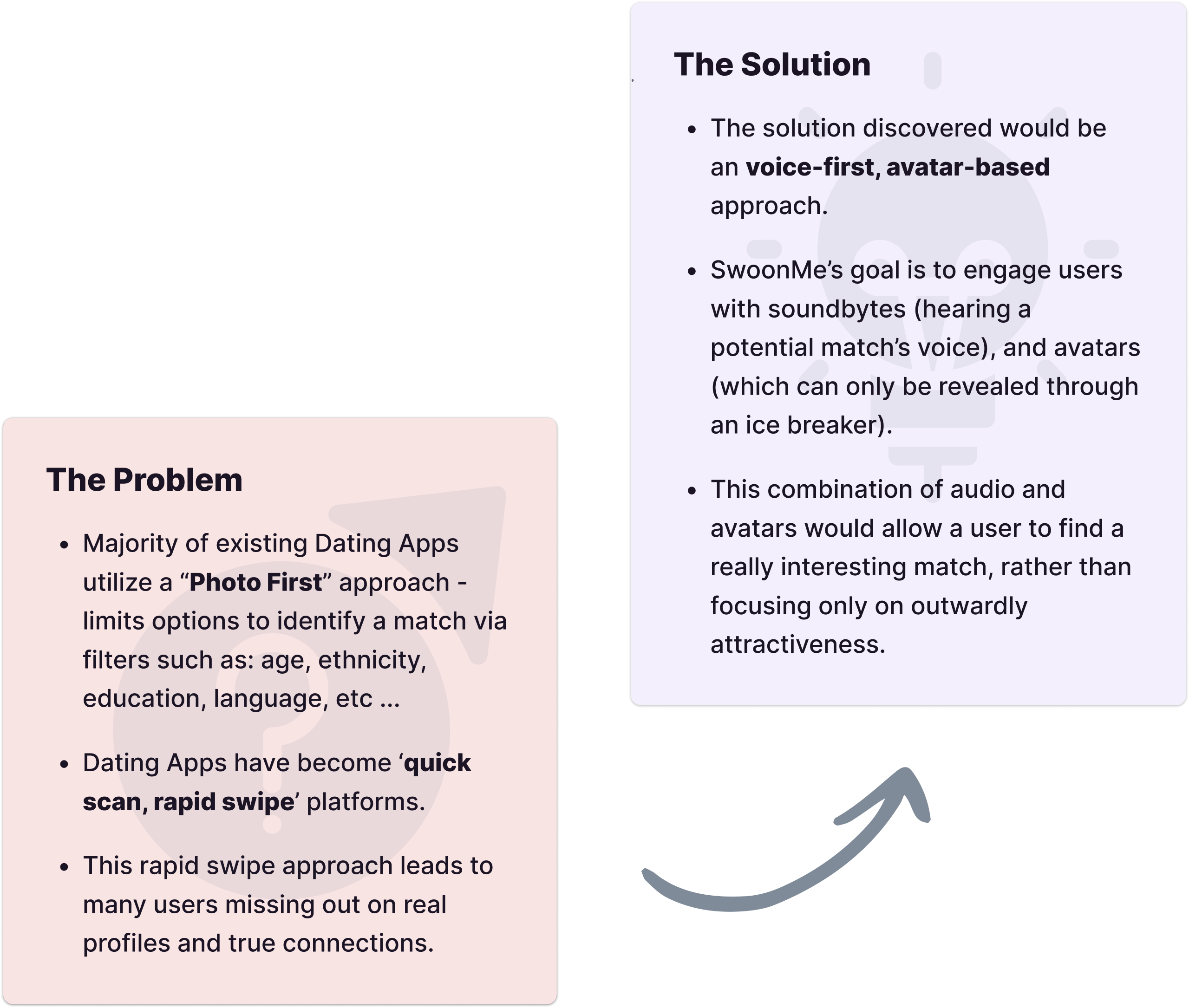
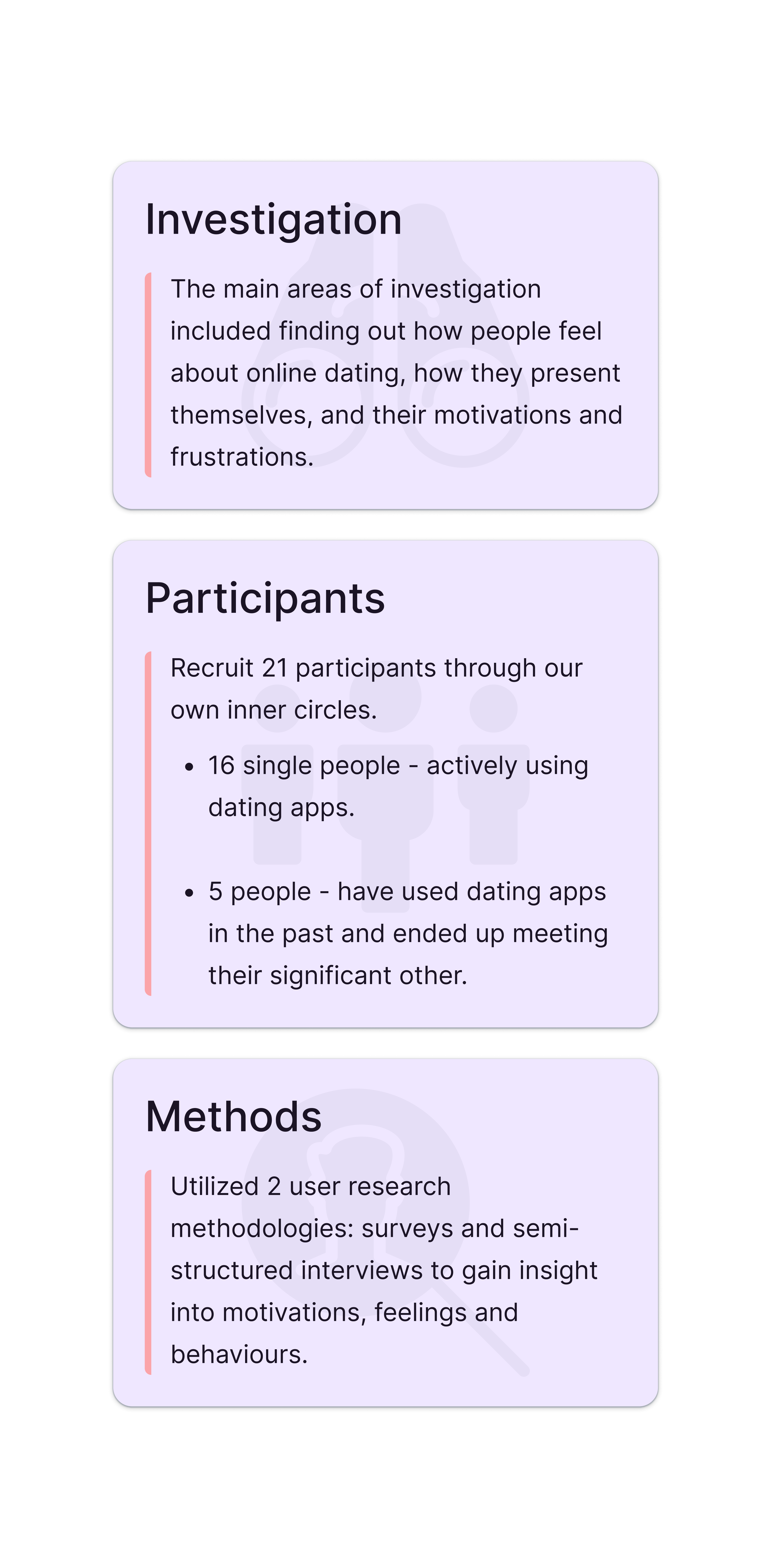
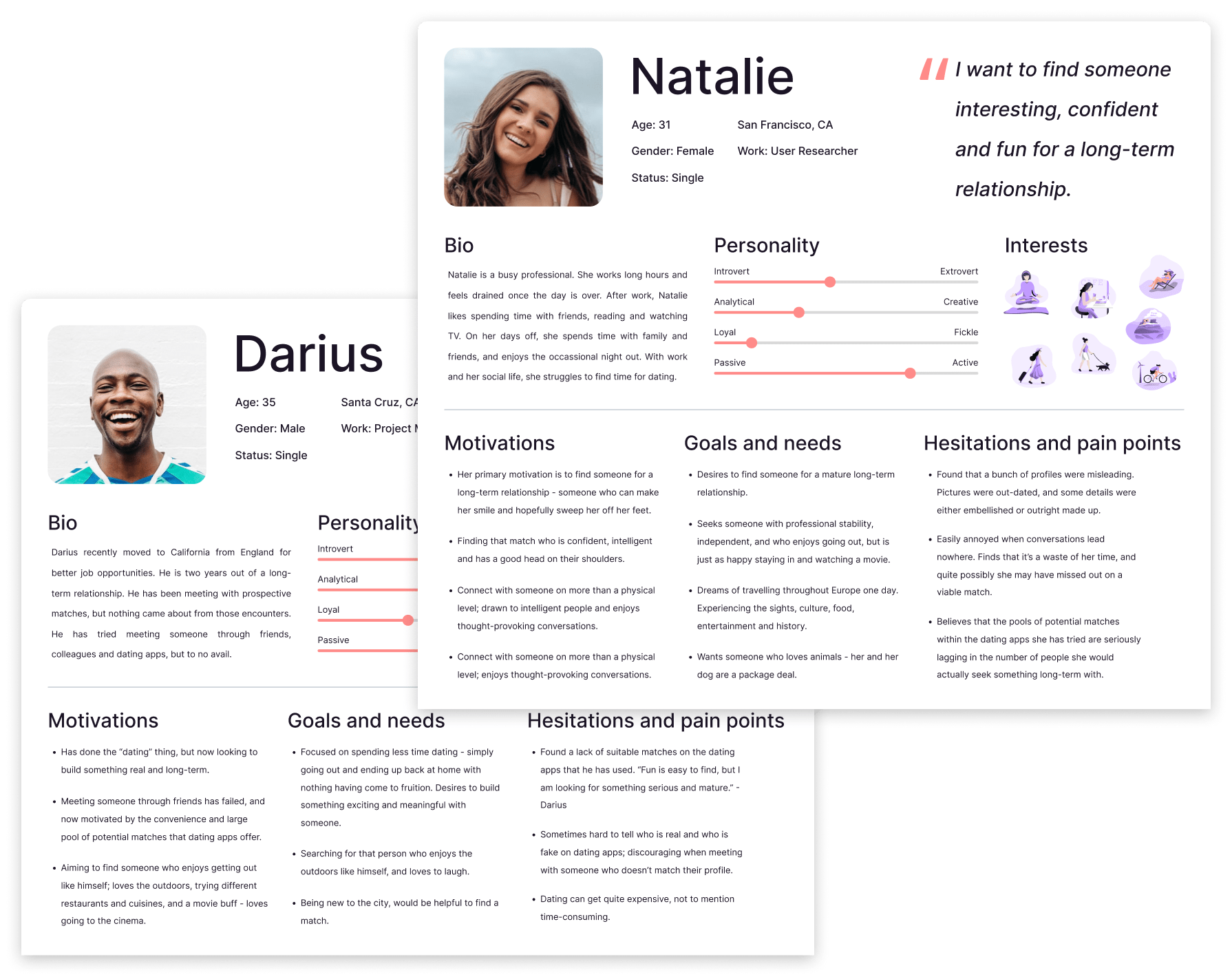
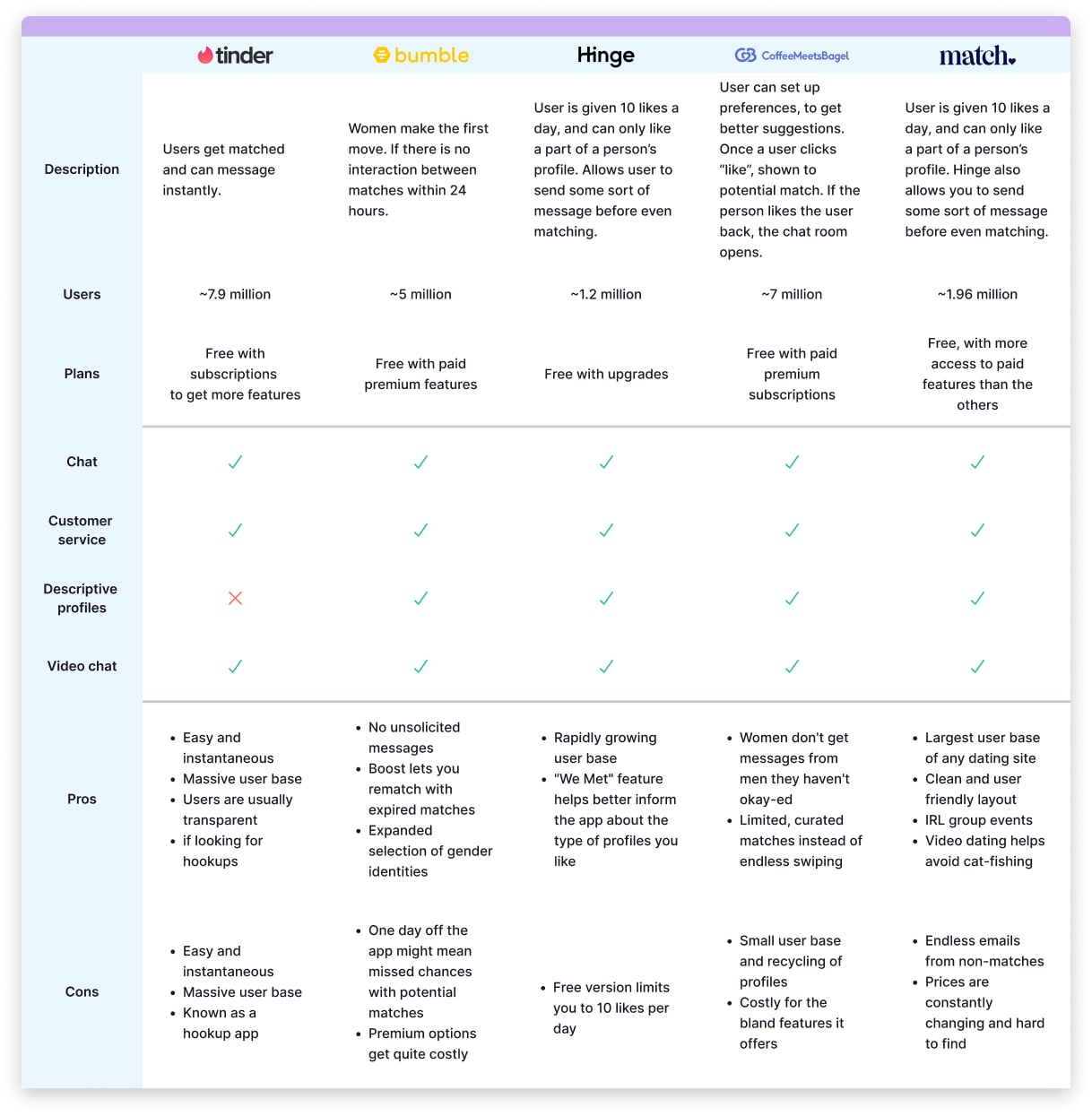
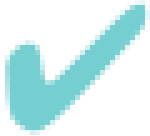 )
) 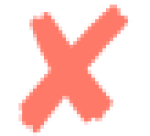 )
)