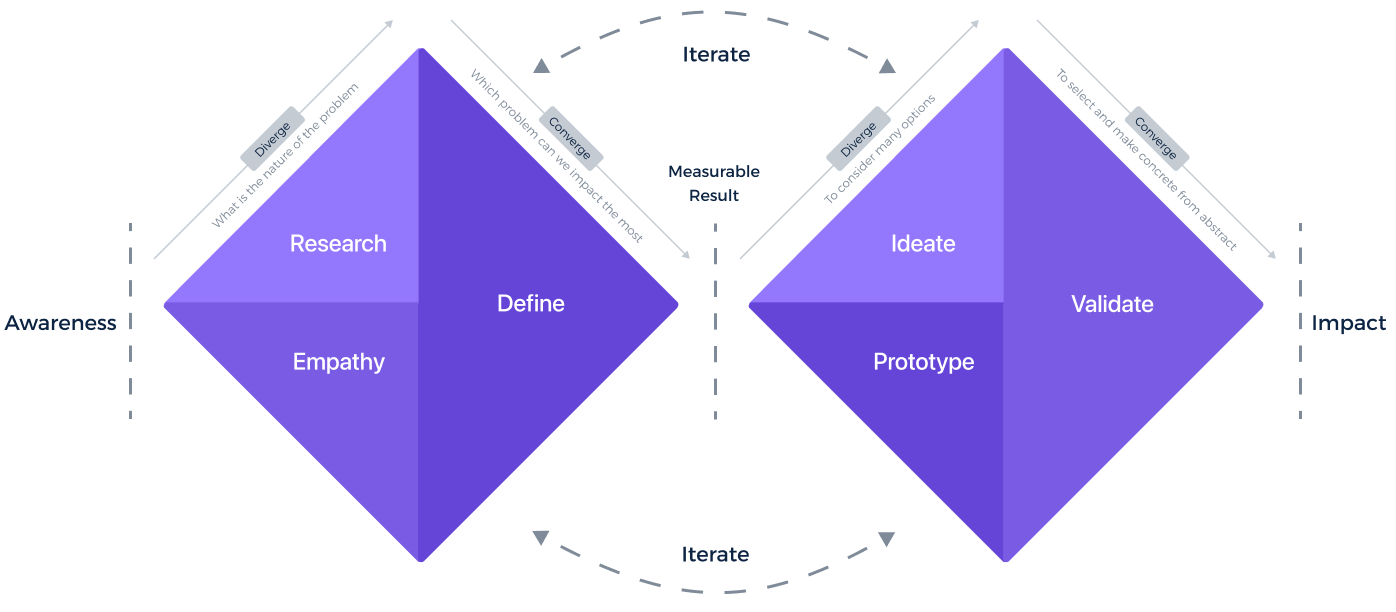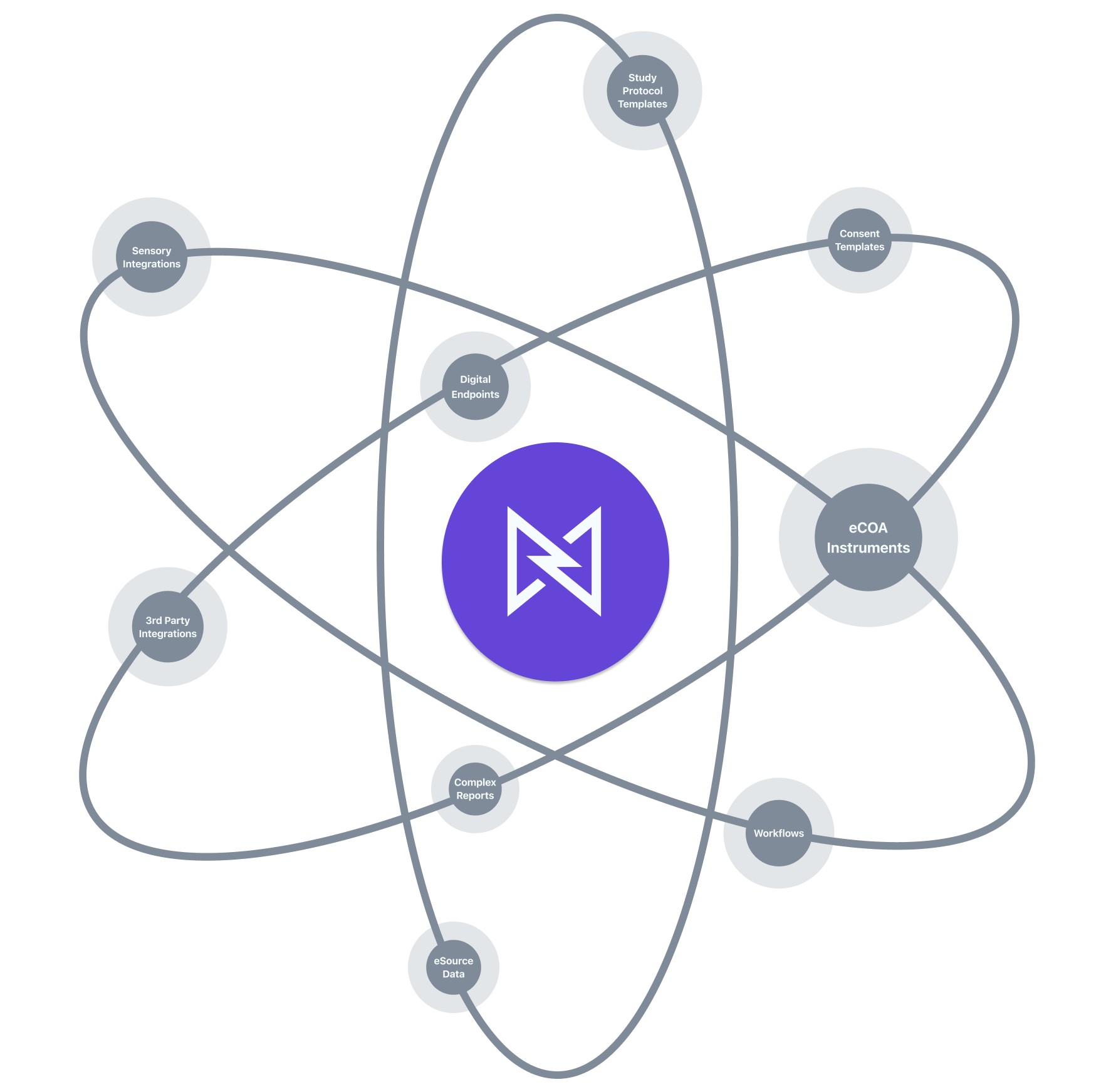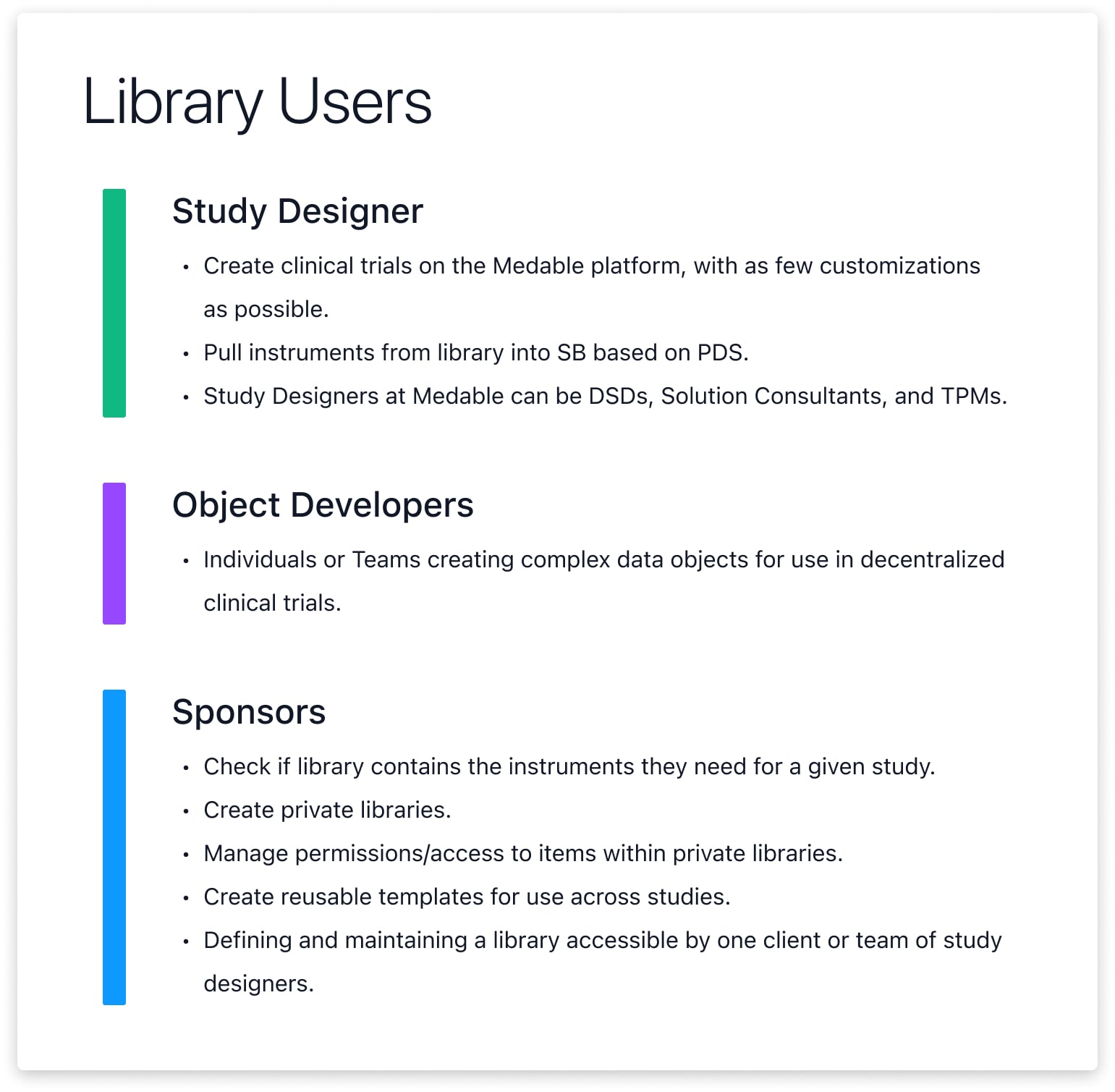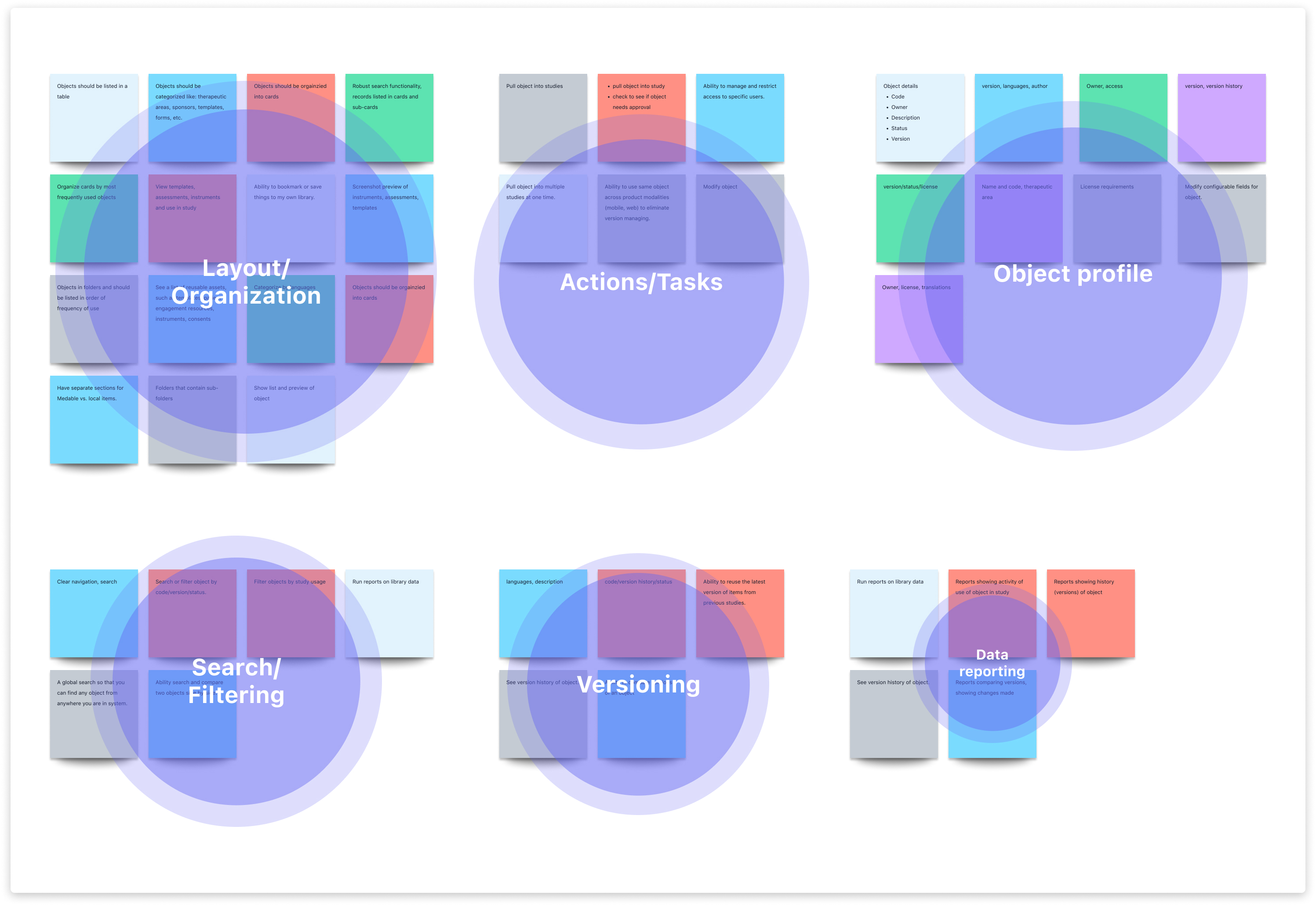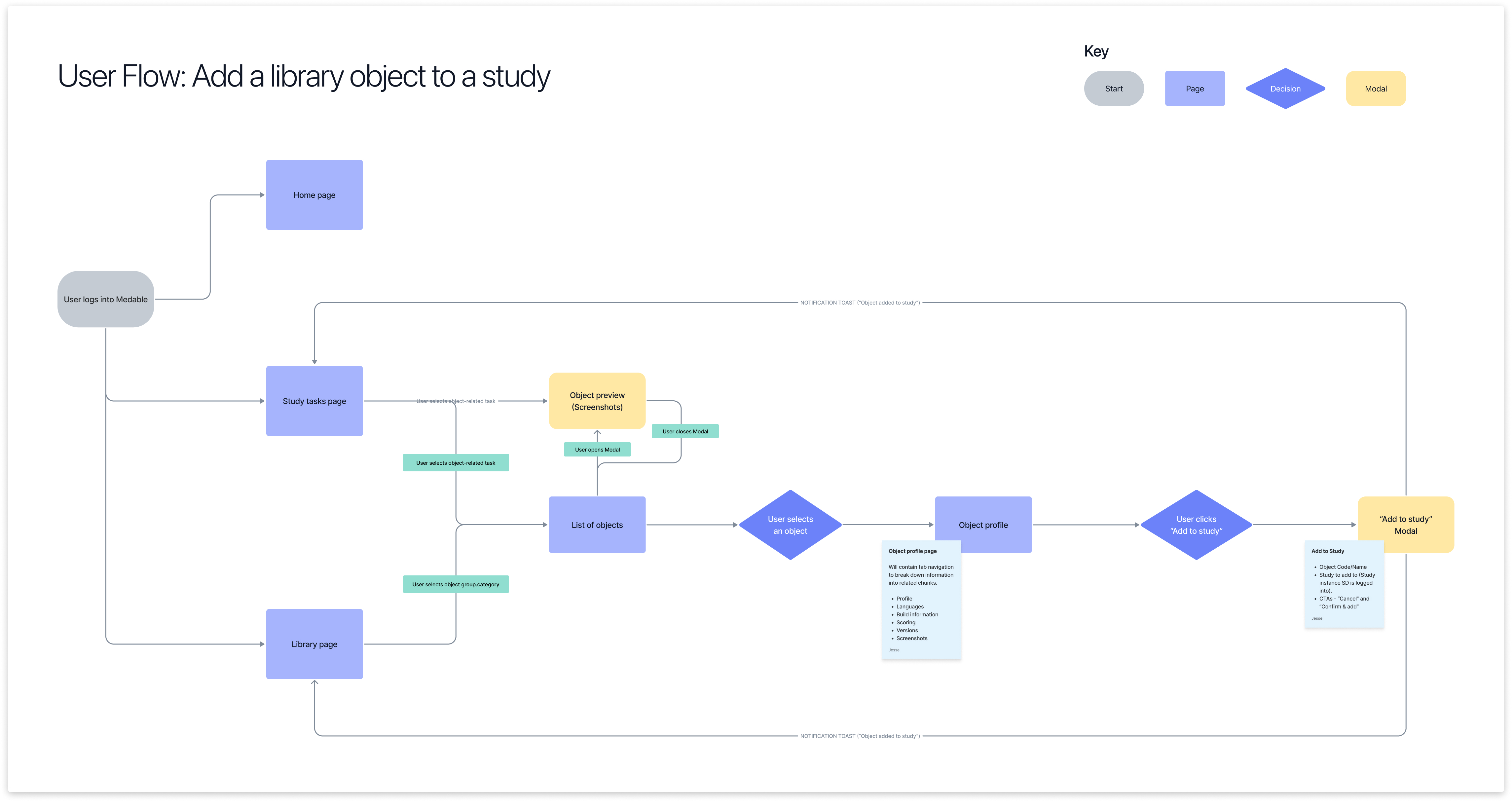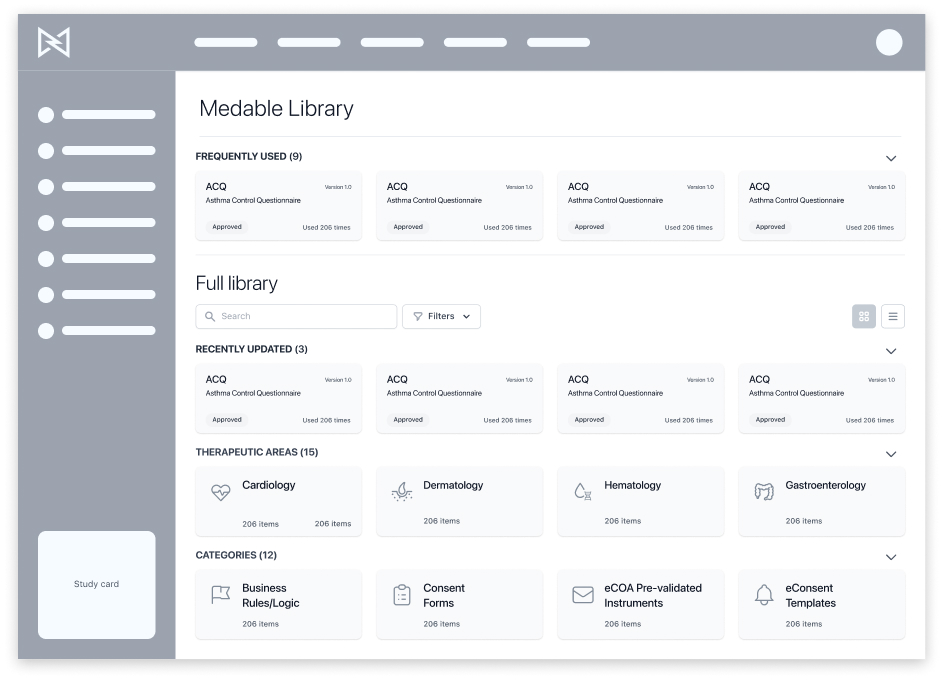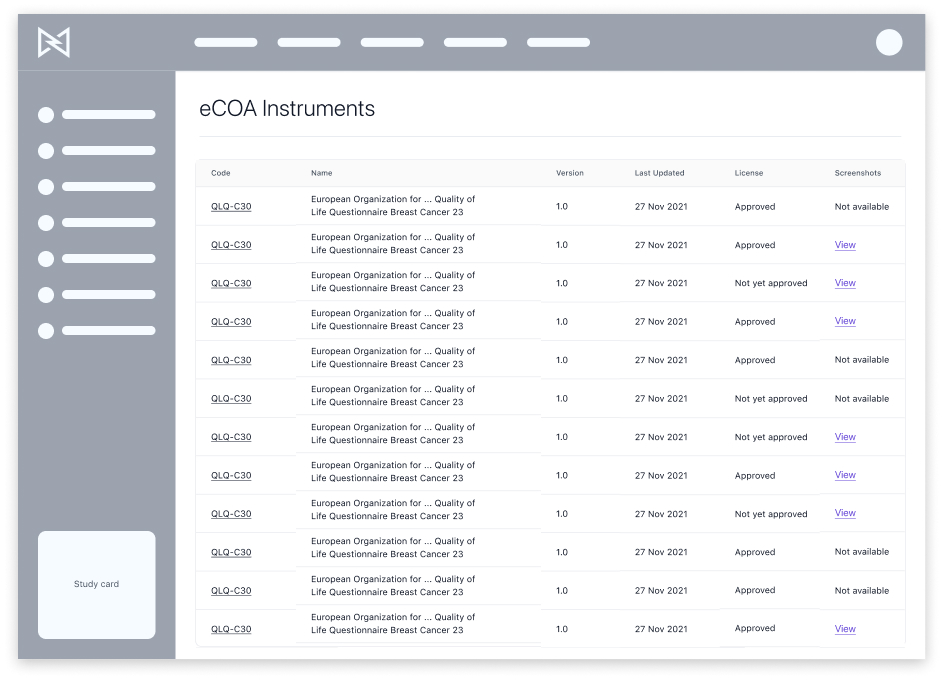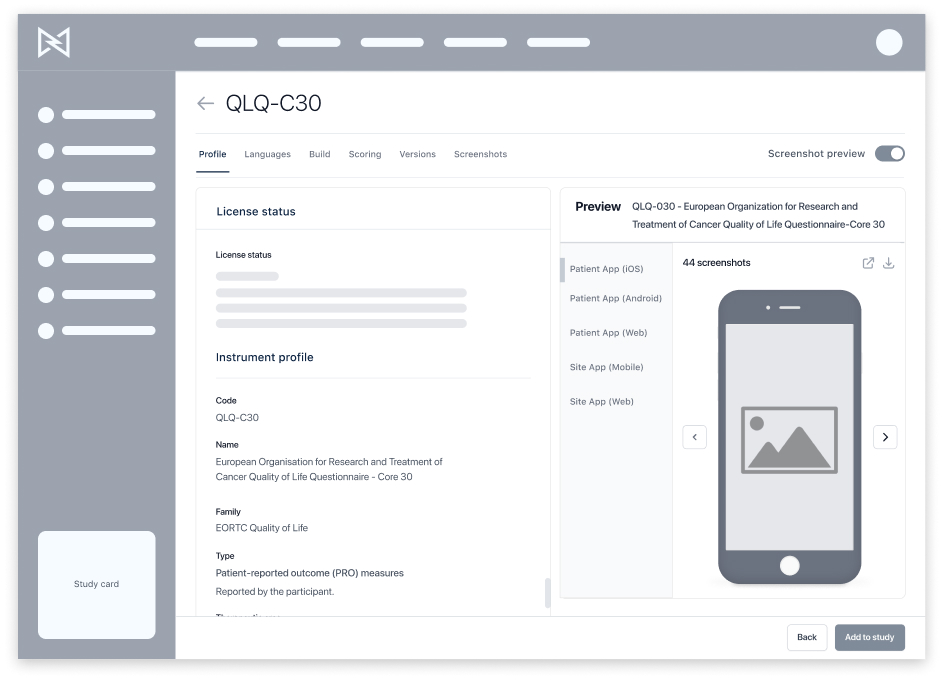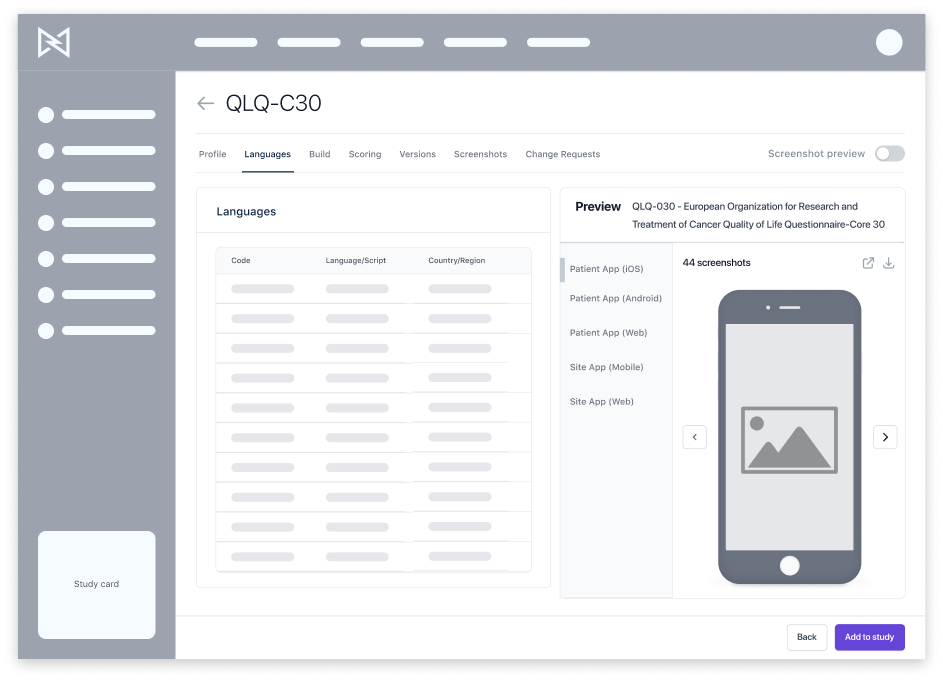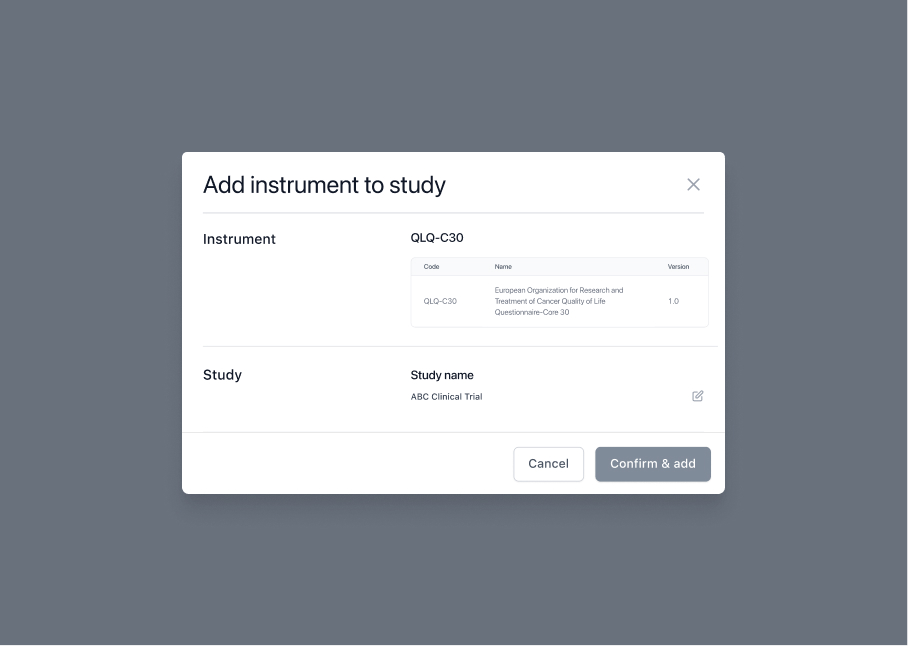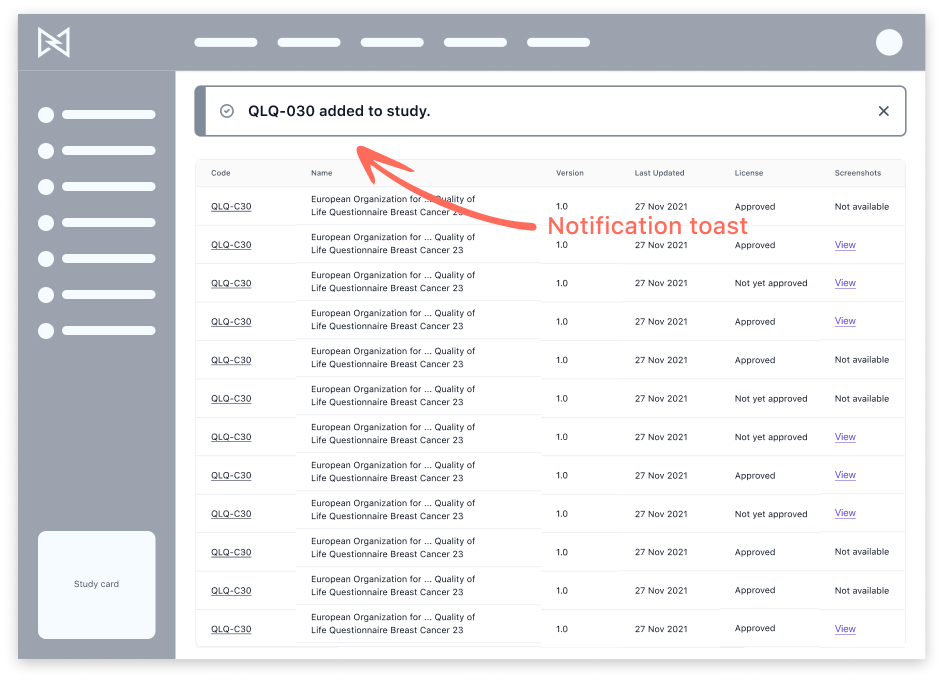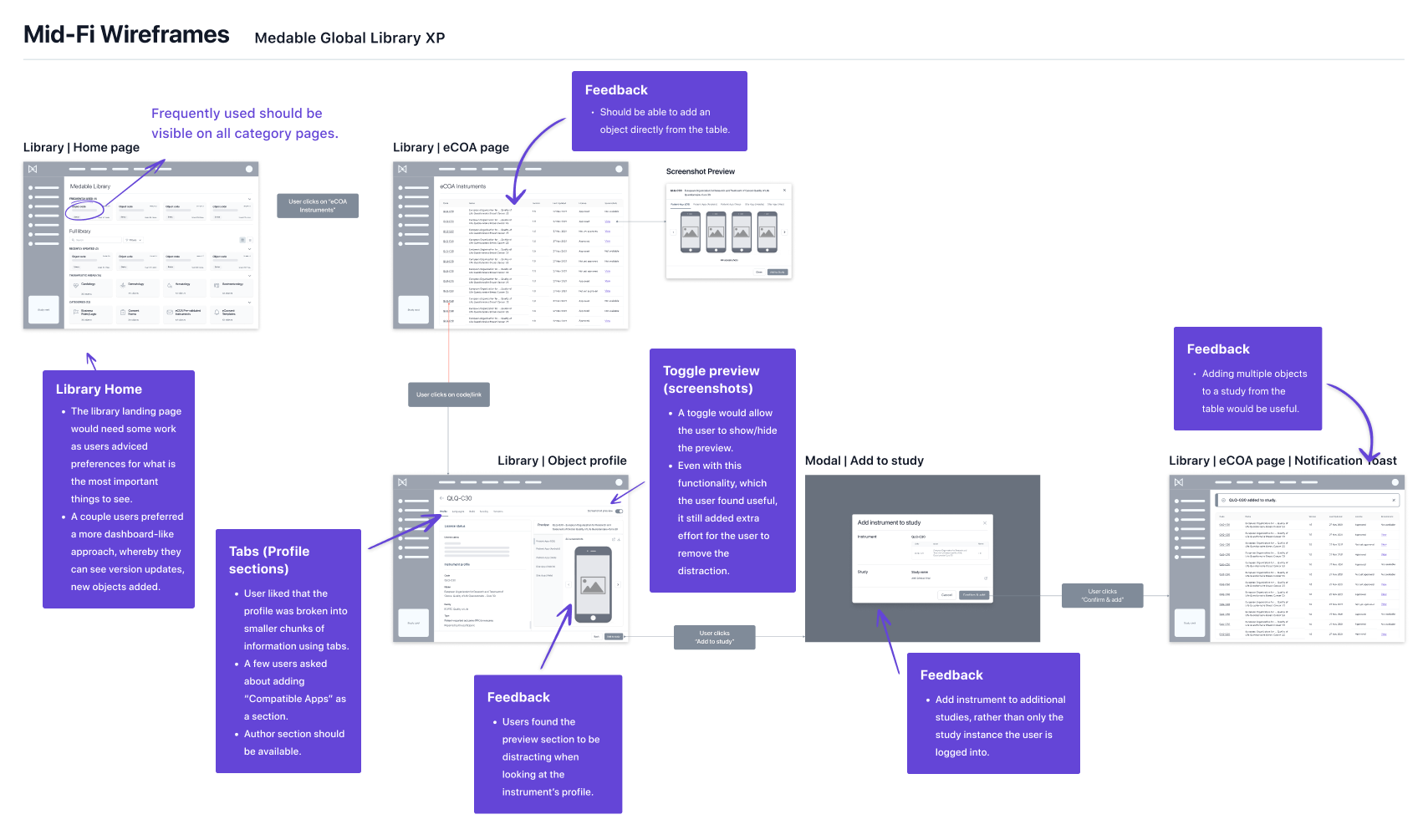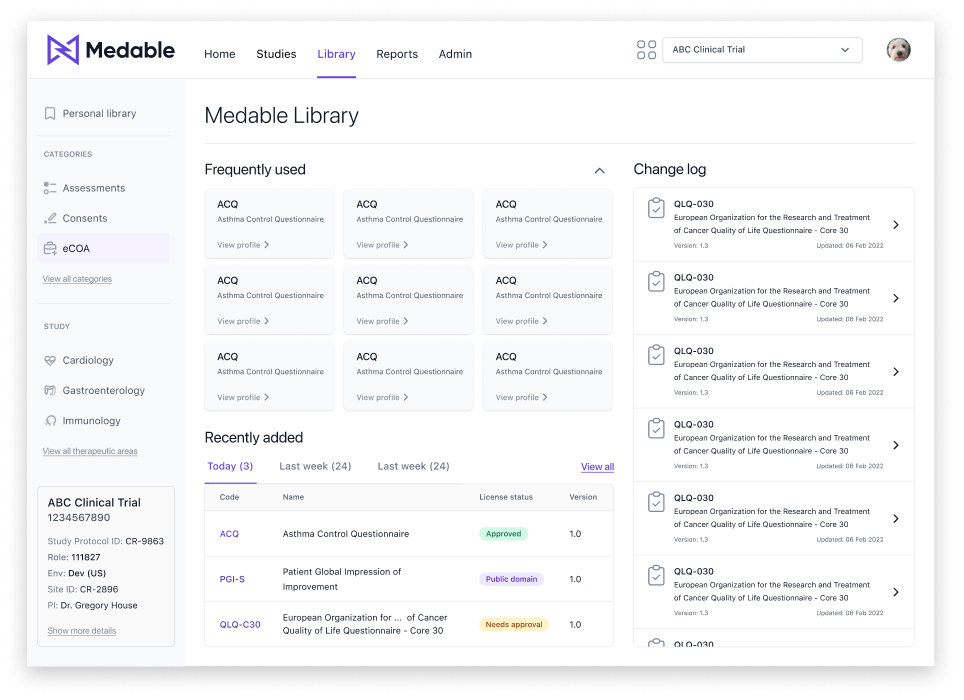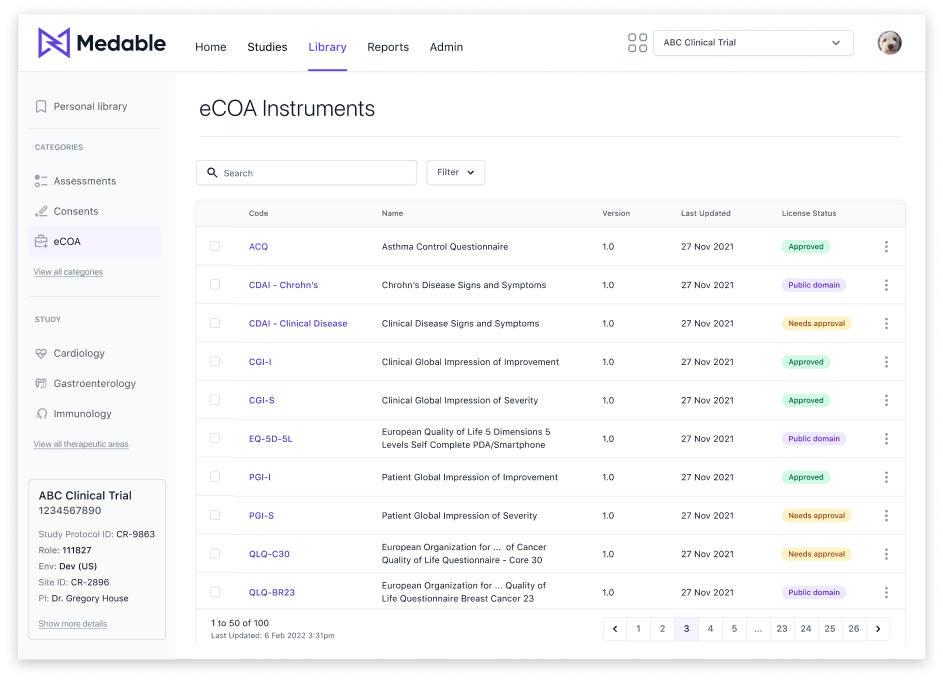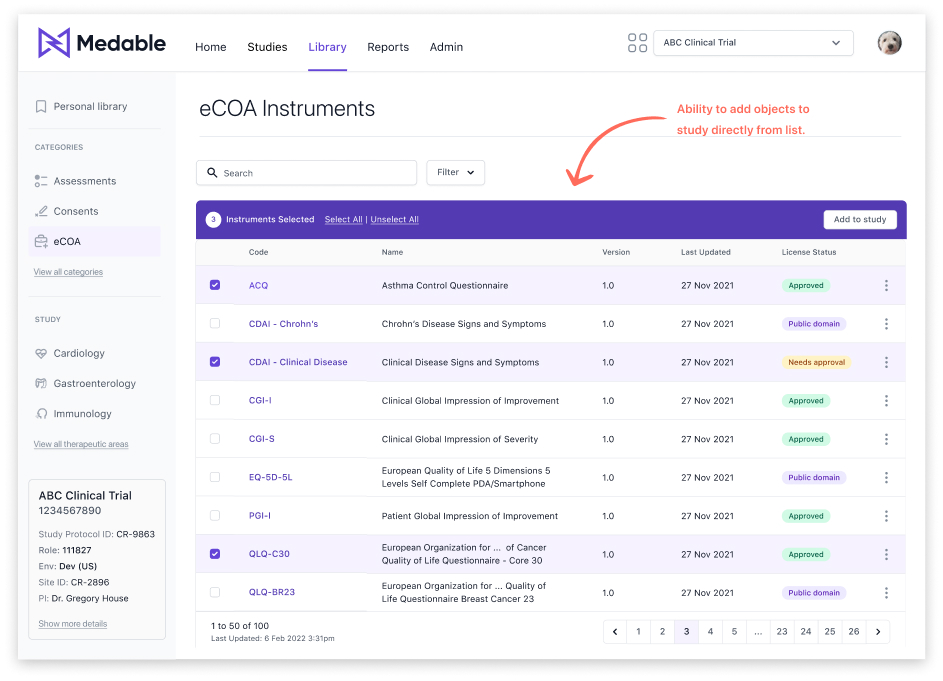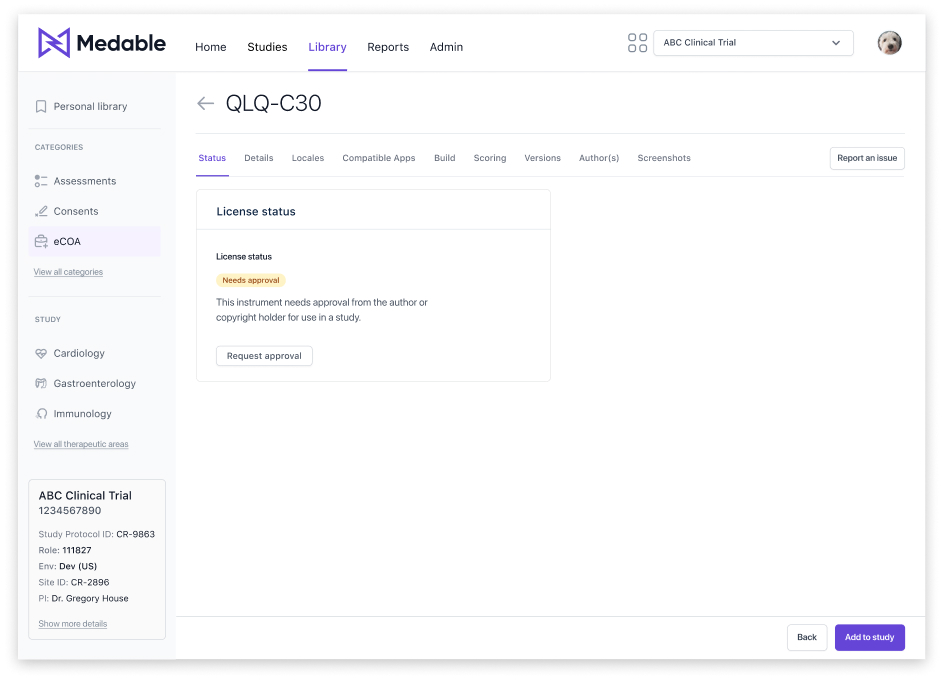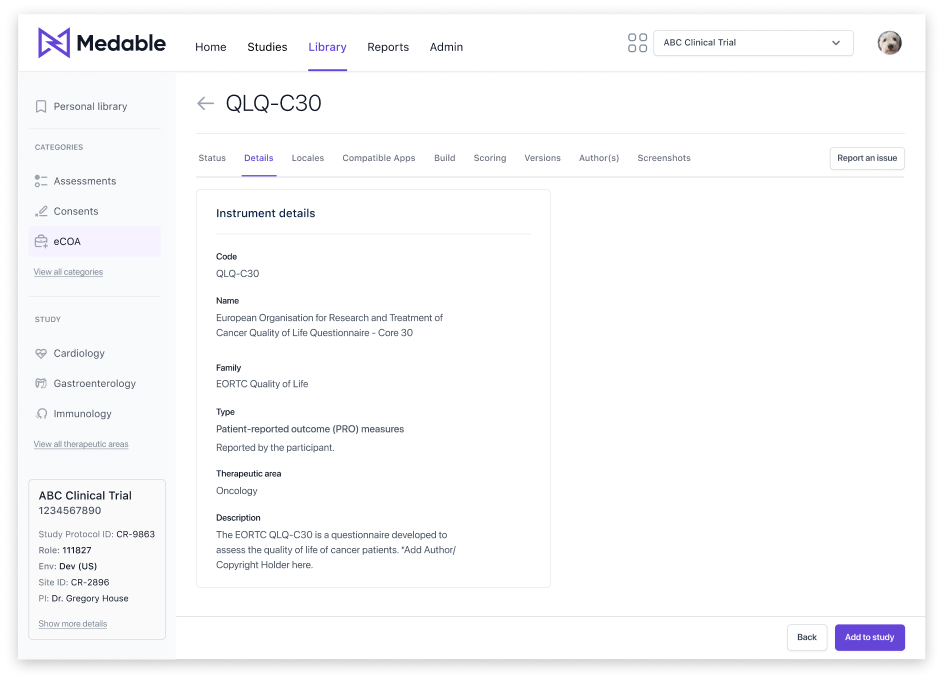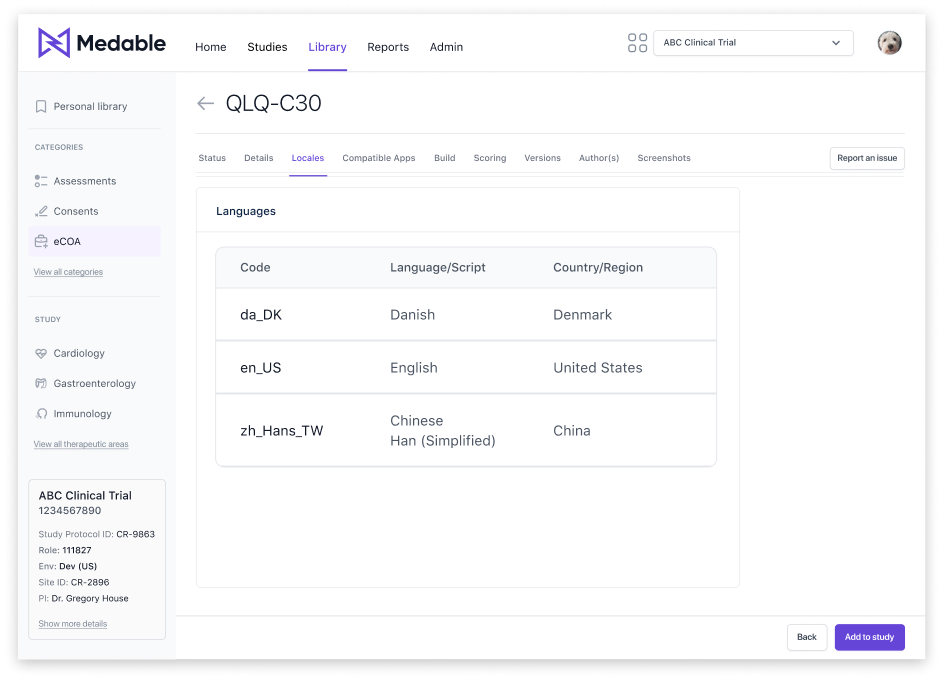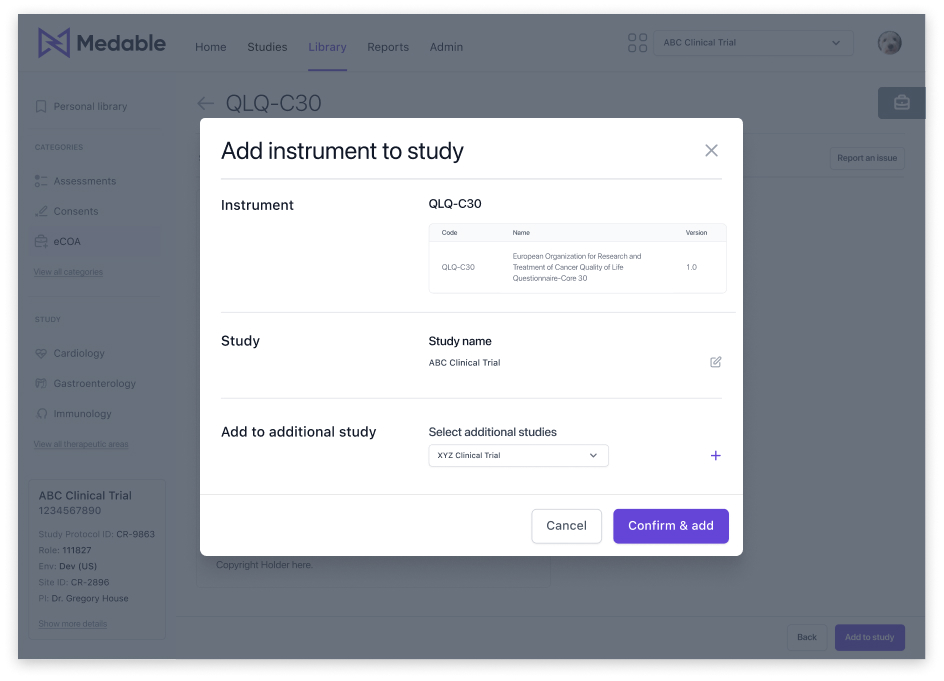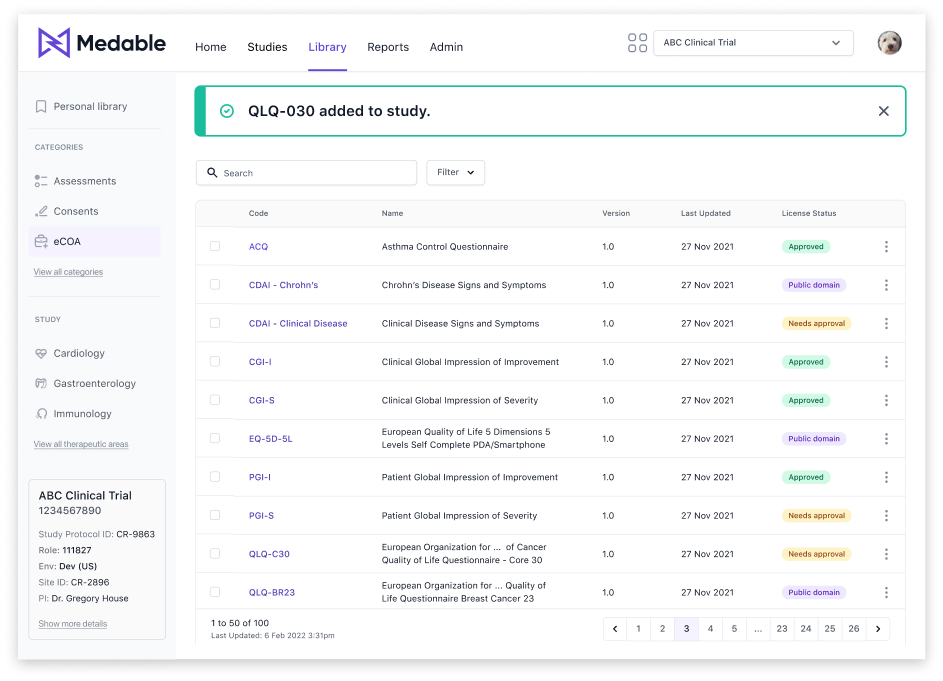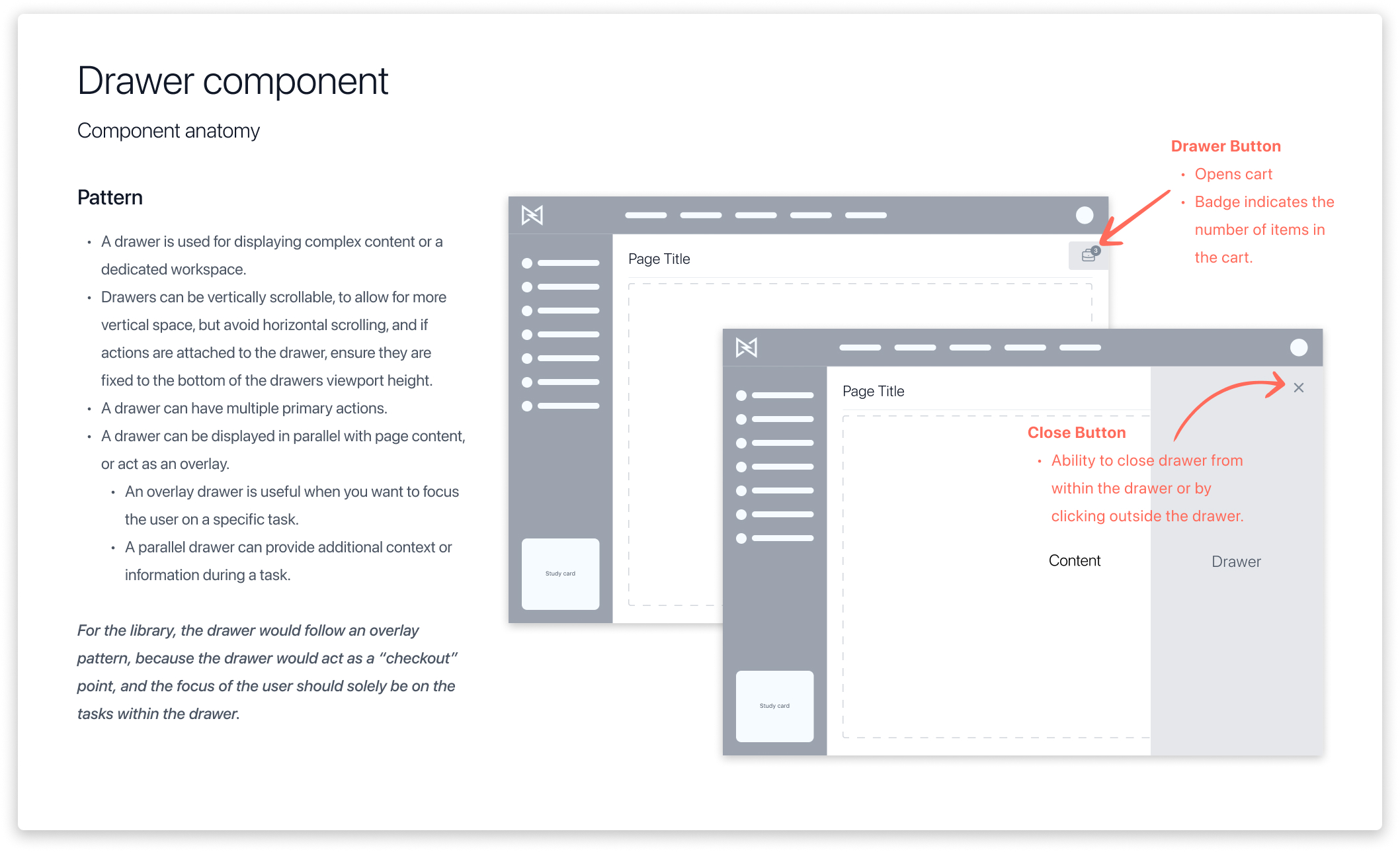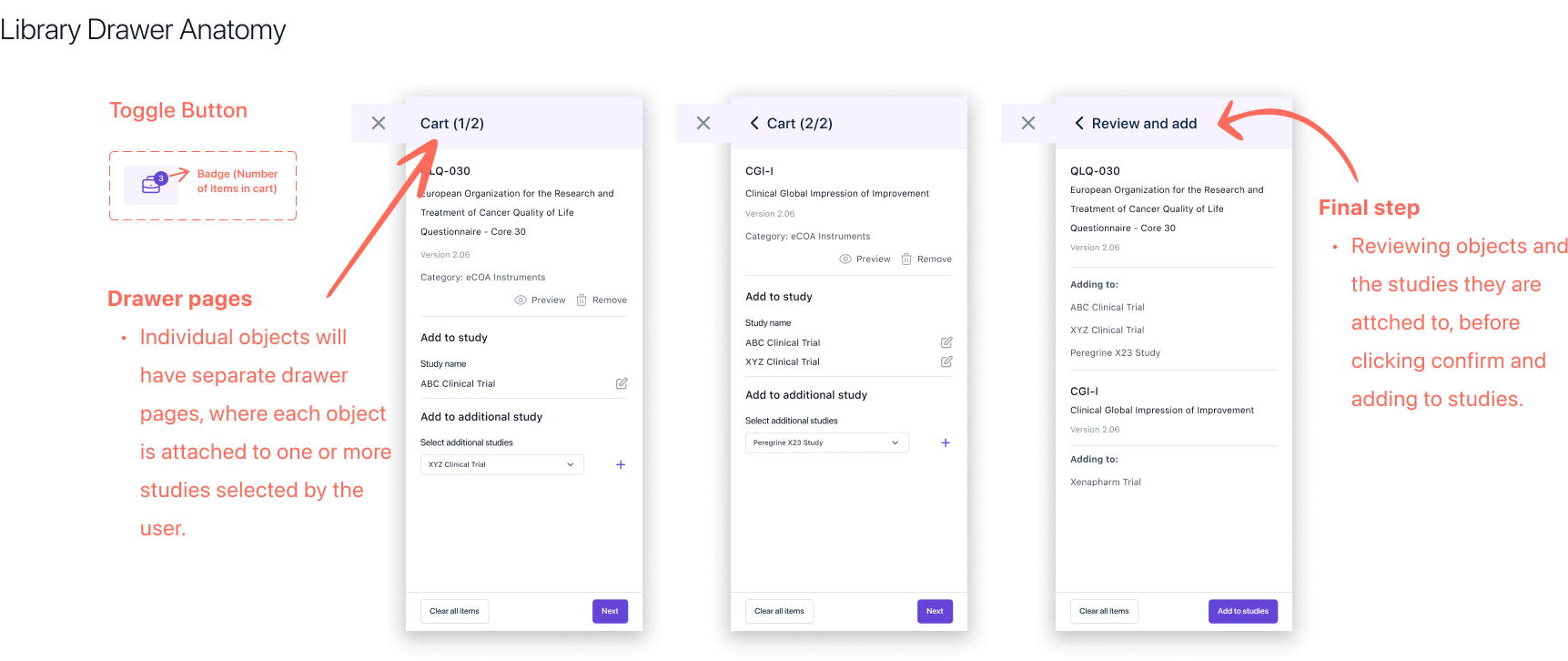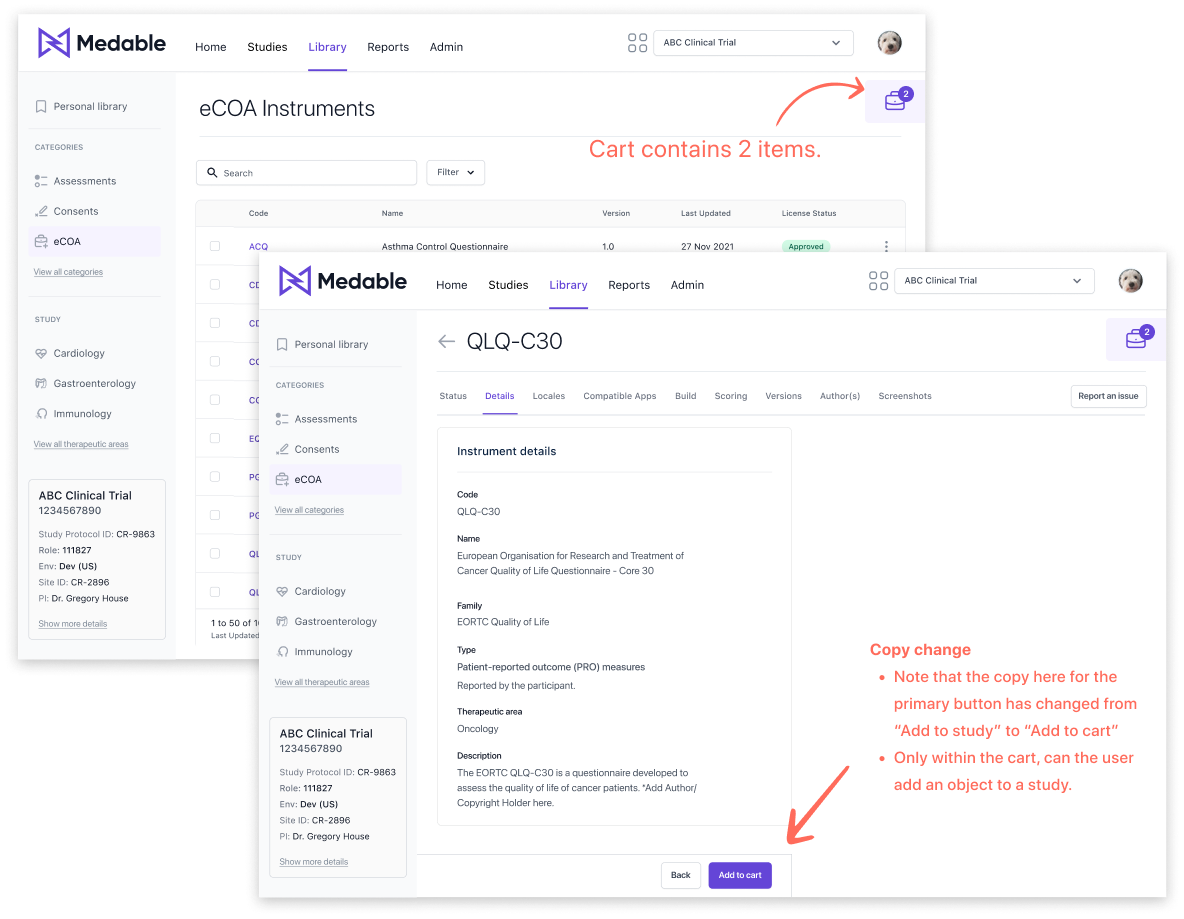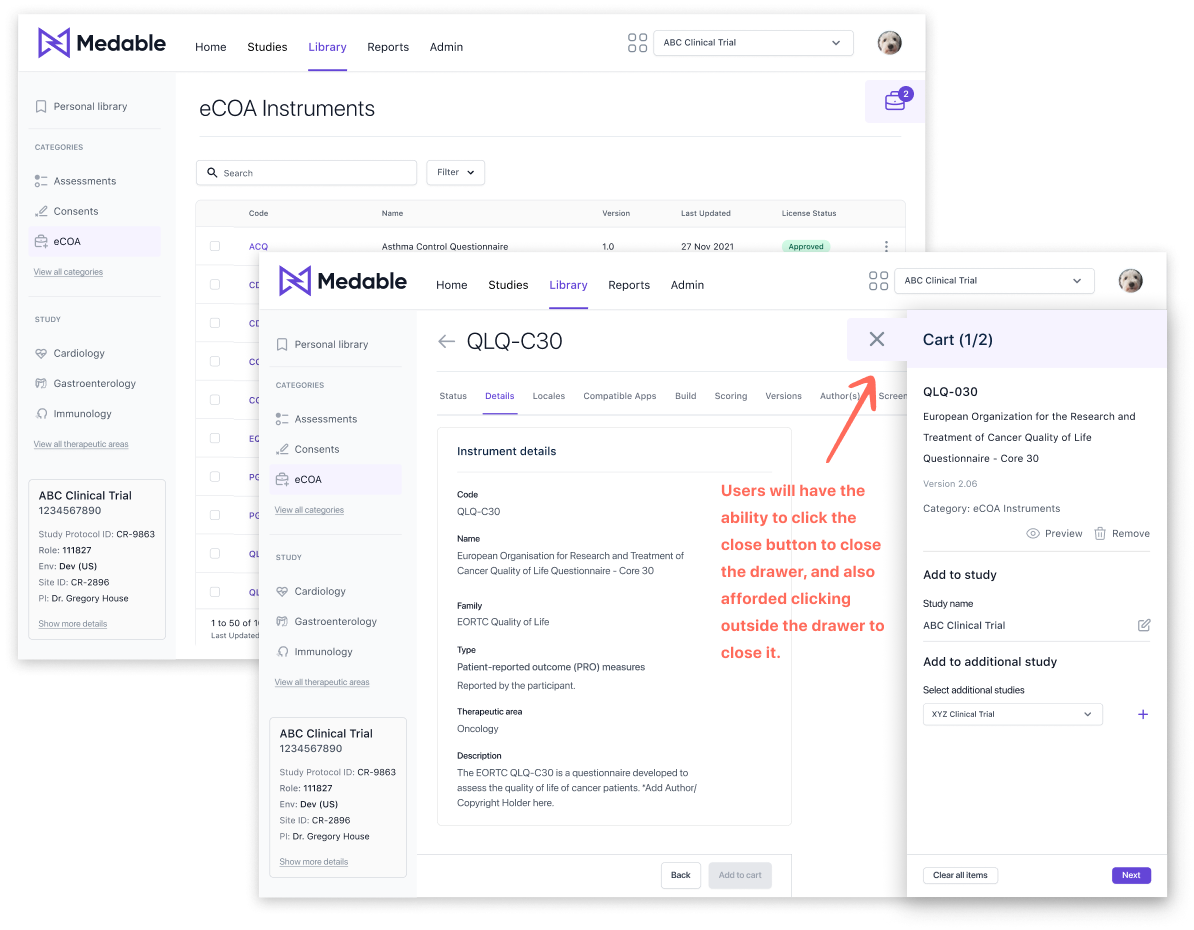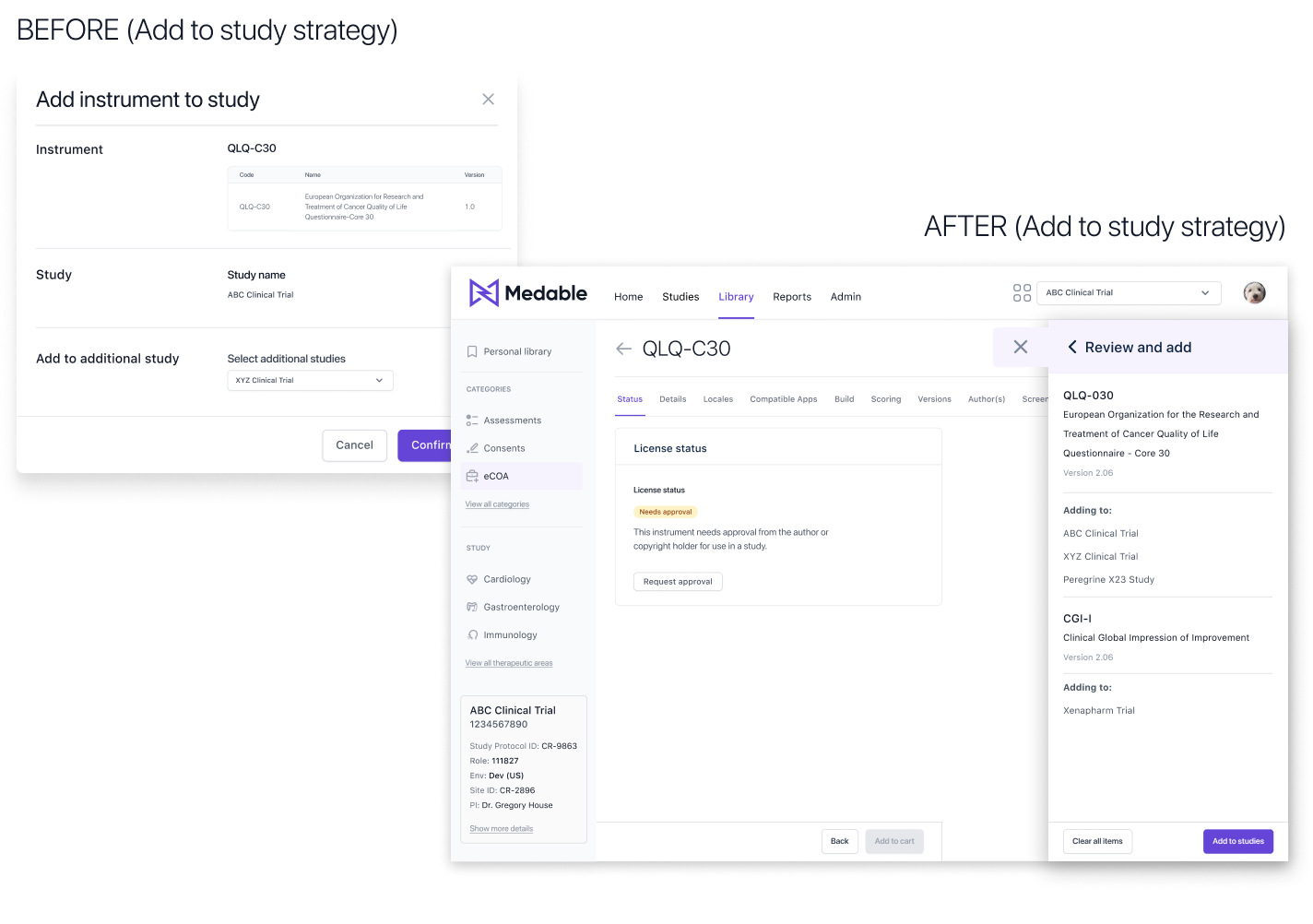Results
How would we measure success?
We determined during discovery how we would measure success. The time it took to add all protocol-related eCOA instruments to ten studies. We were able to generate a baseline measurement that we would test against (90 day checkpoint) after the launch of the library MVP. If this time decreased, the library platform would prove fruitful and successful.
Baseline: 7.2 days
What was the purpose of this measurement?
The purpose of this measurement was simple: Decreasing the time it took to add all protocol-related eCOA instruments to a study would be directly correlated with the total time to build a study - which would expedite the time it took to startup a study.
What did we find?
The time it took to add all protocol-related eCOA instruments to ten studies decreased by 63%.
Did we solve the problem?
An emphatic yes! We were able to show the value of the library in reducing the time it took to build a study, thereby proving the impact the library would have in accelerating pharmaceutical R&D.
A key learning was:
- Being a founding member of our Design System team allowed me the fortune of cherry-picking components for release that coincided with library needs. The drawer component was initially being built out in our design system, however, I quickly learned that it was a "one-and-done" solution for the library alone, and not required as a pattern in other projects. Therefore, I left it out of the design system (keep it lean!) and let the strategy live locally within the library. Of course, if the need arose where it was required elsewhere, it would be an easy effort to introduce it within our design system.